Intel SE7210TP1-E User Guide - Page 21
Installing or Replacing the Processor, Installing the Processor - processor compatibility
 |
UPC - 810884006803
View all Intel SE7210TP1-E manuals
Add to My Manuals
Save this manual to your list of manuals |
Page 21 highlights
Server Board Installations and Upgrades Installing or Replacing the Processor NOTES Use the instructions provided below to install or replace a processor instead of using the instructions that came with the processor. CAUTIONS Processor must be appropriate: You may damage the server board if you install a processor that is inappropriate for your server. See "Additional Information and Software" for a link to the list of compatible processors. ESD and handling processors: Reduce the risk of electrostatic discharge (ESD) damage to the processor by doing the following: (1) Touch the metal chassis before touching the processor or server board. Keep part of your body in contact with the metal chassis to dissipate the static charge while handling the processor. (2) Avoid moving around unnecessarily. Installing the Processor To install a processor, follow these instructions: 1. Observe the safety and ESD precautions at the beginning of this document. 2. Locate the processor socket and raise the socket handle completely. See Figure 7, letter A. 3. Aligning the pins of the processor with the socket, insert the processor into the socket. See letter B in the figure below 4. Close the handle completely. See letter C. A B C TP00519 Figure 7. Installing the Processor in the Processor Socket ✏ NOTE The bottom of the heat sink may have thermal interface material (TIM) already applied. Be careful not to damage the thermal interface material. Intel Server Board SE7210TP1-E User Guide 21