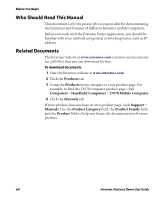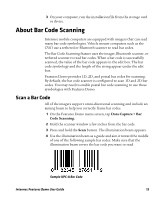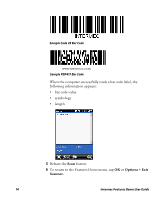Intermec CK3R Intermec Features Demo User Guide - Page 9
About Intermec Features Demo - scanner
 |
View all Intermec CK3R manuals
Add to My Manuals
Save this manual to your list of manuals |
Page 9 highlights
About Intermec Features Demo Intermec Features Demo provides a simple way to explore and evaluate how you can use Intermec mobile computers to perform these tasks: • Print receipts and labels to portable printers. • Scan bar codes. • Read magnetic stripes (requires attached magstripe reader, or a Bluetooth printer with a magstripe reader). • Capture images of signatures and documents. • Save images of drawings or signatures on the computer screen. • Take pictures with an integrated camera. • Gather location information using GPS. • Use the digital compass. • Scan a bar code using gestures. • Set a scanner to turn on or off automatically. • Use a pedometer. • Set a screen on a computer to turn on or off automatically. • Set an alarm to sound when a device has been left unattended. • Set an alarm to sound when a device is inactive. • Count the number of times a computer has been abused. For more information about the functions supported by your computer, see "Supported Features By Computer" on page 47. Intermec Features Demo User Guide 9