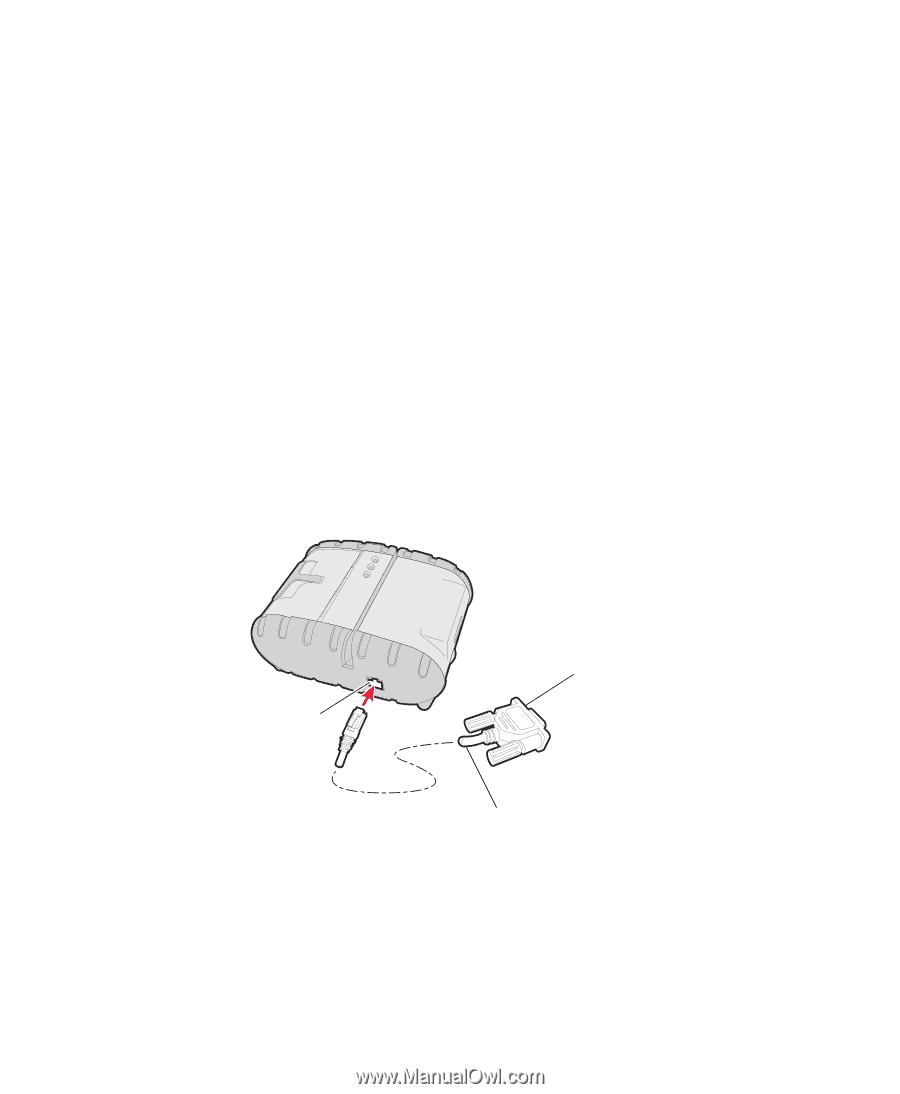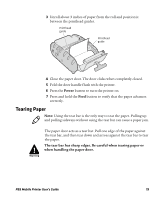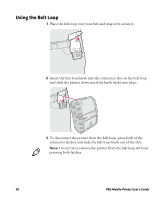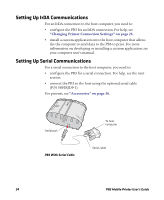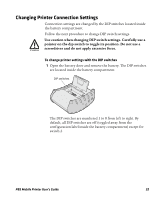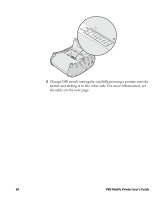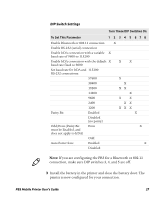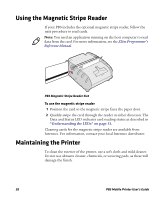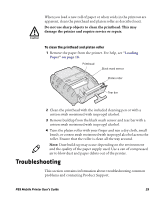Intermec PB3 PB3 Mobile Printer User's Guide - Page 24
Setting Up IrDA Communications, Changing Printer Connection Settings
 |
View all Intermec PB3 manuals
Add to My Manuals
Save this manual to your list of manuals |
Page 24 highlights
Setting Up IrDA Communications For an IrDA connection to the host computer, you need to: • configure the PB3 for an IrDA connection. For help, see "Changing Printer Connection Settings" on page 25. • install a custom application onto the host computer that allows the the computer to send data to the PB3 to print. For more information on developing or installing a custom application, see your computer user's manual. Setting Up Serial Communications For a serial connection to the host computer, you need to: • configure the PB3 for a serial connection. For help, see the next section. • connect the PB3 to the host using the optional serial cable (P/N 5892RJD9-1). For pinouts, see "Accessories" on page 36. Serial port PB3 With Serial Cable To host computer Serial cable 24 PB3 Mobile Printer User's Guide