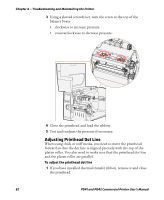Intermec PD42 PD41 and PD42 Commercial Printer User's Manual - Page 91
Adjusting the Printer, Preventing Ribbon Wrinkling
 |
View all Intermec PD42 manuals
Add to My Manuals
Save this manual to your list of manuals |
Page 91 highlights
Chapter 4 - Troubleshooting and Maintaining the Printer Adjusting the Printer Use this section to perform adjustments to help solve problems related to print quality. Preventing Ribbon Wrinkling If you have problems with thermal transfer ribbon getting wrinkled, try adjusting the the ribbon tension or the ribbon shield. To adjust the ribbon tension 1 Push in on the end knob of the ribbon supply hub. 2 Rotate the knob: • clockwise to increase the tension. • counterclockwise to decrease the tension. If your labels look like the following illustration, you may want to try adjusting the ribbon shield. Test Label A Test Label B 1234567890 1234567890 Low Quality Printouts Caused by Ribbon Wrinkling PD41 and PD42 Commercial Printer User's Manual 77