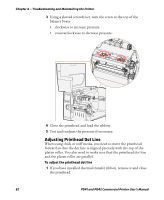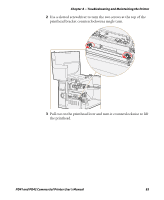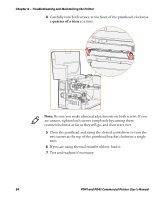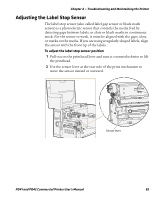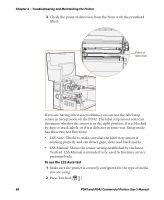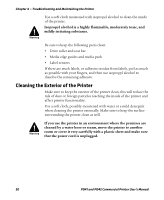Intermec PD42 PD41 and PD42 Commercial Printer User's Manual - Page 99
Adjusting the Label Stop Sensor, To adjust the label stop sensor position
 |
View all Intermec PD42 manuals
Add to My Manuals
Save this manual to your list of manuals |
Page 99 highlights
Chapter 4 - Troubleshooting and Maintaining the Printer Adjusting the Label Stop Sensor The label stop sensor (also called label gap sensor or black mark sensor) is a photoelectric sensor that controls the media feed by detecting gaps between labels, or slots or black marks in continuous stock. For the sensor to work, it must be aligned with the gaps, slots, or marks on the media. If you are using irregularly shaped labels, align the sensor with the front tip of the labels. To adjust the label stop sensor position 1 Pull out on the printhead lever and turn it counterclockwise to lift the printhead. 2 Use the sensor lever at the rear side of the print mechanism to move the sensor inward or outward. Sensor lever PD41 and PD42 Commercial Printer User's Manual 85