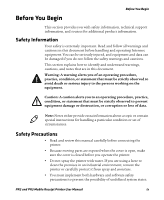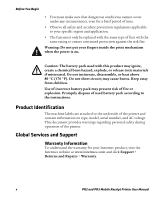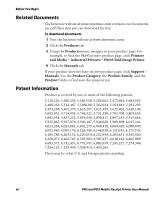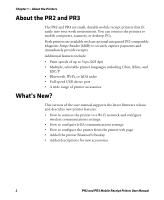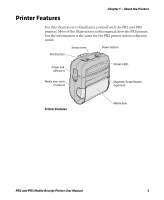Intermec PR3 PR2/PR3 Mobile Receipt Printer User Manual - Page 14
About the PR2 and PR3, What’s New - printer
 |
View all Intermec PR3 manuals
Add to My Manuals
Save this manual to your list of manuals |
Page 14 highlights
Chapter 1 - About the Printers About the PR2 and PR3 The PR2 and PR3 are small, durable mobile receipt printers that fit easily into your work environment. You can connect the printers to mobile computers, scanners, or desktop PCs. Both printers are available with an optional integrated PCI-compatible Magnetic Stripe Reader (MSR) to securely capture payments and immediately provide receipts. Additional features include: • Print speeds of up to 3 ips (203 dpi) • Multiple, selectable printer languages including CSim, XSim, and ESC/P • Bluetooth, Wi-Fi, or IrDA radio • Full-speed USB device port • A wide range of printer accessories What's New? This version of the user manual supports the latest firmware release and describes new printer features: • How to connect the printer to a Wi-Fi network and configure wireless communications settings. • How to configure IrDA communications settings. • How to configure the printer from the printer web page. • Added the printer Bluetooth Passkey. • Added descriptions for new accessories. 2 PR2 and PR3 Mobile Receipt Printer User Manual