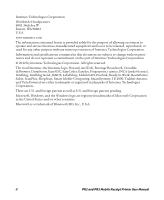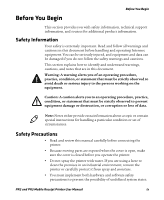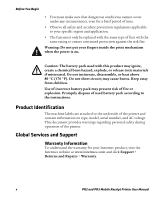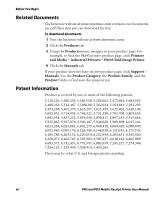Intermec PR3 PR2/PR3 Mobile Receipt Printer User Manual - Page 7
Specifications.35, Printer Settings .41 - firmware
 |
View all Intermec PR3 manuals
Add to My Manuals
Save this manual to your list of manuals |
Page 7 highlights
Contents About Firmware Upgrades 31 Upgrade Firmware from the Printer Web Page 32 Upgrade Firmware Using PrintSet 32 Clean the Printer 33 Replace the Platen Roller 34 A Specifications 35 Printer Specifications 36 B Printer Settings 41 General System Settings 42 Media and Printing Settings 43 Bluetooth Settings 44 Wireless 802.11 General Settings 45 Wireless 802.11 Network Settings 47 Wireless 802.11 Security Settings 48 PR2 and PR3 Mobile Receipt Printer User Manual vii

Contents
PR2 and PR3 Mobile Receipt Printer User Manual
vii
About Firmware Upgrades . . . . . . . . . . . . . . . . . . . . . . . . . . . . . . . . . . . . . . . . . . . . . . . . . . . . . . . . 31
Upgrade Firmware from the Printer Web Page . . . . . . . . . . . . . . . . . . . . . . . . . . . . . . 32
Upgrade Firmware Using PrintSet . . . . . . . . . . . . . . . . . . . . . . . . . . . . . . . . . . . . . . . . . 32
Clean the Printer . . . . . . . . . . . . . . . . . . . . . . . . . . . . . . . . . . . . . . . . . . . . . . . . . . . . . . . . . . . . . . . . . 33
Replace the Platen Roller . . . . . . . . . . . . . . . . . . . . . . . . . . . . . . . . . . . . . . . . . . . . . . . . . . . . . . . . .34
A
Specifications. . . . . . . . . . . . . . . . . . . . . . . . . . . . . . . . . . . . . . . . . . 35
Printer Specifications . . . . . . . . . . . . . . . . . . . . . . . . . . . . . . . . . . . . . . . . . . . . . . . . . . . . . . . . . . . .36
B
Printer Settings . . . . . . . . . . . . . . . . . . . . . . . . . . . . . . . . . . . . . . . . 41
General System Settings . . . . . . . . . . . . . . . . . . . . . . . . . . . . . . . . . . . . . . . . . . . . . . . . . . . . . . . . . . 42
Media and Printing Settings . . . . . . . . . . . . . . . . . . . . . . . . . . . . . . . . . . . . . . . . . . . . . . . . . . . . . .43
Bluetooth Settings . . . . . . . . . . . . . . . . . . . . . . . . . . . . . . . . . . . . . . . . . . . . . . . . . . . . . . . . . . . . . . . 44
Wireless 802.11 General Settings . . . . . . . . . . . . . . . . . . . . . . . . . . . . . . . . . . . . . . . . . . . . . . . . . .45
Wireless 802.11 Network Settings . . . . . . . . . . . . . . . . . . . . . . . . . . . . . . . . . . . . . . . . . . . . . . . . .47
Wireless 802.11 Security Settings . . . . . . . . . . . . . . . . . . . . . . . . . . . . . . . . . . . . . . . . . . . . . . . . . . 48