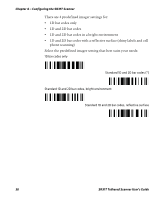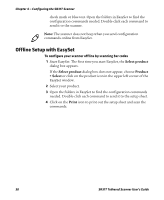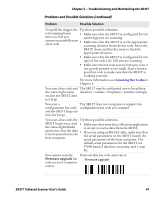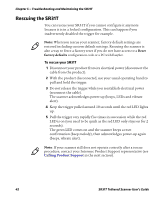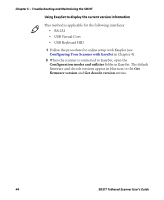Intermec SR31T SR31T Tethered Scanner User's Guide - Page 48
Troubleshooting the SR31T, Problems and Possible Solutions
 |
View all Intermec SR31T manuals
Add to My Manuals
Save this manual to your list of manuals |
Page 48 highlights
Chapter 5 - Troubleshooting and Maintaining the SR31T Troubleshooting the SR31T Problems and Possible Solutions If you have problems using your SR31T, use this section to try to find a solution. If you cannot solve your problem, contact your Intermec Product Support representative (see Calling Product Support in the next section). . Problems and Possible Solutions Problem Possible Solution You pull the trigger, but The SR31T receives power from either a host or an nothing happens. external power supply through an accessory cable. Make sure: • You are using the appropriate cable (for more information, see SR31T Cable List on page 6). • The cable is connected to the appropriate port on the host computer. • The universal power supply (if necessary) is connected correctly. Perhaps the trigger function has been disabled by reading a Trigger Activation - Disabled configuration code or through online setup with EasySet, to check this and re-enable the trigger: 1 Follow the procedure to perform online setup with EasySet (see Configuring Your Scanner with EasySet in Chapter 4). 2 When your product is communicating with EasySet, look in Operating settings Scanning / Triggering - Trigger activation to see if the trigger is Disabled and send one of the trigger enabled commands to the product (the default Hardware and emulated trigger enabled command for example). 40 SR31T Tethered Scanner User's Guide