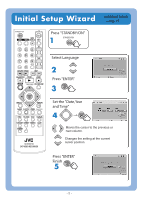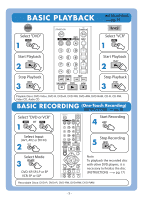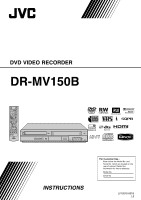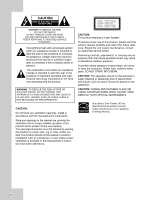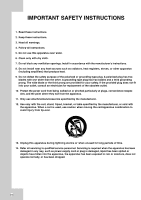JVC DR MV79B Instructions - Page 177
Dubbing from VCR to DVD, XP, SP, LP or EP
 |
UPC - 046838034138
View all JVC DR MV79B manuals
Add to My Manuals
Save this manual to your list of manuals |
Page 177 highlights
Dubbing from VCR to DVD INSTRUCTIONS pg. 32 VHS DVD You can copy the contents of a VHS tape to a DVD using the DUBBING button. This allows you to archive your old VHS tapes to DVD. Preparation : Press VCR button to set the VCR mode. 1 Insert Blank Disc and Cassette 4 Select the desired Record Mode. Find the place 2 on the VHS tape from which you want to start dubbing. Select XP, SP, LP or EP 5 Select [Dubbing]. Access the 3 Dubbing menu screen. 6 Start Dubbing. 7 Stop Dubbing. Note: To playback the recorded disc with other DVD players, it is necessary to finalize the disc. (INSTRUCTIONS pg. 17) -6-

Dubbing from VCR to DVD
DVD
VHS
2
Insert Blank Disc
and Cassette
Find the place
on the VHS tape
from which you
want to start
dubbing.
1
Access the
Dubbing
menu screen.
3
Preparation : Press VCR button to set the VCR mode.
You can copy the contents of a VHS tape to a DVD using the DUBBING
button. This allows you to archive your old VHS tapes to DVD.
INSTRUCTIONS
pg. 32
Note:
To playback the recorded disc with other DVD players,
it is necessary to finalize the disc.
(INSTRUCTIONS
pg. 17)
7
Stop Dubbing.
6
Start Dubbing.
4
Select the desired
Record Mode.
5
Select [Dubbing].
Select
XP, SP, LP or EP
- 6 -