JVC GR D770 Instructions
JVC GR D770 - Camcorder - 680 KP Manual
 |
UPC - 683728163846
View all JVC GR D770 manuals
Add to My Manuals
Save this manual to your list of manuals |
JVC GR D770 manual content summary:
- JVC GR D770 | Instructions - Page 1
DIGITAL VIDEO CAMERA GR-D770U INSTRUCTIONS Dear Customer, Thank you for purchasing this digital video camera. Before use, please read the safety information and precautions contained in the pages 3 - 5 to ensure safe use of this product. ENGLISH GETTING STARTED 7 RECORDING & PLAYBACK 18 DIGITAL - JVC GR D770 | Instructions - Page 2
status by simply pressing the DATA button. (੬ pg. 14) BATTERY CONDITION 100% MAX TIME LCD 50% min FINDER 0% min Auto Button You can change the recording mode between manual setting to the standard mode setting of the camcorder by pressing the AUTO button. (੬ pg. 20) LED Light You can - JVC GR D770 | Instructions - Page 3
and will operate only with JVC Data Battery. Use the JVC BN-VF808U/VF815U/VF823U battery packs. Using generic non-JVC batteries can cause damage to the internal charging circuitry. ● This camcorder is designed exclusively for the digital video cassette, SD Memory Card and MultiMediaCard. Only - JVC GR D770 | Instructions - Page 4
operating and maintenance (servicing) instructions in the literature JVC Data Battery. Use the JVC BN-VF808U/VF815U/VF823U battery packs and, to recharge them or to supply power to the camcorder to the camcorder. CAUTION! Connecting cables (Audio/Video, S-Video, etc.) to the camcorder and leaving - JVC GR D770 | Instructions - Page 5
the manufacturer's instructions. 8. Do servicing to qualified service personnel. Servicing is required when the apparatus has been damaged in any way, such as power-supply cord Camcorder Before cleaning, turn off the camcorder and remove the battery consult your nearest JVC dealer. USE CLEANING CASSETTE - JVC GR D770 | Instructions - Page 6
Effects 38 Program AE, Effects And Shutter Effects.... 38 Dubbing Still Images Recorded On A Tape To A Memory Card 39 EDITING 39 Dubbing To A VCR 39 Dubbing To Or From A Video Unit Equipped With A DV Connector (Digital Dubbing) .. 40 Connection To A Personal Computer.......... 41 REFERENCES - JVC GR D770 | Instructions - Page 7
to select: Select Battery Pack BN-VF808U Audio/Video Cable (ø3.5 mini-plug to RCA plug) REVIEW Move the control lever left. 2) Press down the control lever to select SET: SET Shoulder Strap (੬ pg. 12) Lens Cap (੬ pg. 12) NOTES: ● In order to maintain optimum performance of the camcorder - JVC GR D770 | Instructions - Page 8
the LCD monitor. The LCD monitor can rotate 270°. Power-linked operation When the power switch is set to "REC", you can also turn the camcorder on/off by opening/ closing the LCD monitor or pulling out/pushing in the viewfinder. NOTES: ● The image will not appear simultaneously on the - JVC GR D770 | Instructions - Page 9
on the tape or in the memory card. OFF: To switch off the camcorder. PLAY: ● To play back a recording on the tape. ● To display a still image stored in the memory card or to transfer a still image stored in the memory card to a PC. VIDEO/MEMORY Switch Position VIDEO: To record on a tape or play - JVC GR D770 | Instructions - Page 10
Indicator (੬ pg. 38) 8Selected Program AE Indicator (੬ pg. 38) 9Approximate Zoom Ratio (੬ pg. 19) !Zoom Indicator (੬ pg. 19) "Shooting Icon (Appears and blinks during shooting.) #Card Icon (੬ pg. 24) : Appears during shooting. : Blinks in white when a memory card is not loaded. $Image Size - JVC GR D770 | Instructions - Page 11
During Video Playback GETTING STARTED EN 11 During D.S.C. Playback GETTING STARTED 12 34 5 6 12B I T/MI /Shuttle Search 8: Pause 7Date/Time (੬ pg. 33) 8VOLUME: Volume Level Indicator (੬ pg. 21) 9Time Code (੬ pg. 33) 1 2 100-0013 3 11:13 AM DEC. 6. 2007 4 1Battery Remaining Power Indicator - JVC GR D770 | Instructions - Page 12
firm the lens cap is on correctly make sure the cap is flush to the camcorder. Grip Adjustment Open the pad and make grip adjustments. ● Before making the adjustment, its length, and use the strap guide to fix it in place. Strap Guide Buckle 3 Position the buckle near the eyelet and reattach the pad. - JVC GR D770 | Instructions - Page 13
first time or after a long storage period, the POWER/ CHARGE lamp may not light. In this case, remove the battery pack from the camcorder, then try charging again. ● If a fully charged battery pack is attached to the unit, POWER/CHARGE lamp will blink for approx. 10 seconds before it turns off. ● If - JVC GR D770 | Instructions - Page 14
camcorder malfunction. Data Battery System You can check the remaining battery power and the recordable time. When the battery is attached, press DATA. BATTERY problem with your battery. In such a case, consult your nearest JVC dealer. Using AC Power Perform step 4 - 5 in "Charging The Battery - JVC GR D770 | Instructions - Page 15
2. 3 Select the appropriate brightness, press SET or 2. 4 Press MENU. Press 1 whenever you want to return to the previous menu screen. Tripod Mounting To attach the camcorder to a tripod, align the direction stud and screw to the mounting socket and stud hole on the - JVC GR D770 | Instructions - Page 16
the cassette holder cover. ● When the battery pack's charge is low, you may not be If the cassette holder still does not open, turn the camcorder off then on again. ● If the tape does not is set to "REC" and the VIDEO/MEMORY Switch is set to "VIDEO". CHECK TAPE'S ERASE PROTECTION TAB Appears - JVC GR D770 | Instructions - Page 17
at 4:3 size and 16:9 size. By default, the camera is set to record videos at the 16:9 size. GETTING STARTED Memory card (Optional) Clipped edge 1 Make sure the camcorder's power is off. 2 Open the card cover ( ). 3 To load a memory card, firmly insert it with its clipped edge first. To unload - JVC GR D770 | Instructions - Page 18
tape length, and the accuracy of the calculation, may vary according to the type of tape used. Quick Review Lock Button Recording Start/Stop Button 1 Set the VIDEO/MEMORY Switch to "VIDEO". 2 Set the Power Switch to "REC" while pressing down the Lock Button located on the switch. 3 Press START - JVC GR D770 | Instructions - Page 19
done through digital image processing, and is therefore called digital zoom. Digital zooming is a subject close to the lens, the camera may automatically zoom out depending on the results. Hold the camcorder in the desired position ° upward). VIDEO RECORDING EN ● If the Quick Review (੬ pg. 18) - JVC GR D770 | Instructions - Page 20
. ● The Still image is saved into the memory card while video is recorded onto the cassette tape. ● "REC SELECT" must be set to " (CARD)" only. Auto/Manual Mode Press AUTO button repeatedly to switch to M auto/manual recording mode. When manual mode is selected, the indicator " " appears on - JVC GR D770 | Instructions - Page 21
the Lock Button located on the switch. VIDEO PLAYBACK EN 21 NOTES: ● The playback picture can be viewed in the LCD monitor, viewfinder or on a connected TV. (੬ pg. 23) ● If Stop mode continues for 5 minutes when power is supplied from a battery, the camcorder shuts off automatically. To turn the - JVC GR D770 | Instructions - Page 22
Variable Shuttle Search Allows variable-speed search in either direction during video playback. 1) During playback, press ¡ once or twice for code interruption. (੬ pg. 20) 1 Perform steps 1 - 3 in "Normal Playback" (੬ pg. 21). 2 Press BLANK. ● The "BLANK SEARCH" indication appears and the camcorder - JVC GR D770 | Instructions - Page 23
and time code Set "ON SCREEN" to "OFF", "LCD" or "LCD/TV" (੬ pg. 33). NOTES: ● It is recommended to use the AC Adapter as the power supply instead of the battery pack. (੬ pg. 13) ● To monitor the picture and sound from the camcorder without inserting a tape or memory card, set the camcorder's Power - JVC GR D770 | Instructions - Page 24
camcorder as a Digital Still Camera for taking snapshots. Still images are stored in the memory card. NOTE: Before continuing, perform the procedures listed below: ● Power (੬ pg. 13) ● Loading a Memory Card (੬ pg. 17) ● Remove the lens cap. ● Open the LCD monitor fully. (੬ pg. 8) SNAPSHOT VIDEO - JVC GR D770 | Instructions - Page 25
stored on the card with another device with resolutions other than "640 x 480" will be displayed as thumbnails only. These thumbnail images cannot be transferred to a PC. NO IMAGES STORED Appears if there are no image files stored in the memory card when you attempt memory card playback. ? Appears - JVC GR D770 | Instructions - Page 26
protection, select "RETURN". ● Repeat steps 5 and 6 EXECUTE RETURN for all files you want to protect. To protect all files stored in the memory card 4 Select "PROT.ALL", press SET or 2. The PROTECT screen appears. 5 Select "EXECUTE", press SET. ● To cancel protection, select "RETURN". NOTE: If the - JVC GR D770 | Instructions - Page 27
appears. Setting Print Information (DPOF Setting) This camcorder is compatible with the DPOF (Digital Print Order Format) standard in order to support future systems such as automatic printing. * Up to a maximum limit of 999 stored files in the memory card. To Print All Still Images (One Print For - JVC GR D770 | Instructions - Page 28
appears at the bottom of the screen. This is not a malfunction. By recording with "DIS" de-activated (੬ pg. 30) this can be avoided. Initializing A Memory Card 2 SET ● Repeat steps 3 through 5 for the desired number DPOF of prints. SHEETS ● The number of prints can be set up to 15. 02 ● To - JVC GR D770 | Instructions - Page 29
is equipped with an easy-touse, on-screen menu system that simplifies many of the more detailed camcorder settings. (੬ pg. 29 - 33) VIDEO/MEMORY Power Switch 1 Select Lock Button 4 Select the desired function, press SET or 2. The selected function menu appears. Example: FUNCTION menu. Current - JVC GR D770 | Instructions - Page 30
the shooting condition. ● Switch off this mode when recording with the camcorder on a tripod. ● "DIS" cannot be activated when "NIGHT" in "PROGRAM AE" or "STROBE" in "EFFECT" is selected, or when LIGHT is set to on, or when SNAPSHOT is pressed. * Available only when the VIDEO/MEMORY Switch is set to - JVC GR D770 | Instructions - Page 31
memory card being used. (੬ pg. 24) * Available only when the VIDEO/MEMORY Switch is set to "MEMORY". VTR Available only when the VIDEO/MEMORY Switch is set to "VIDEO camcorder, blocks of noise may appear or there may be momentary pauses in the sound. SOUND MODE [12BIT]: Enables video recording - JVC GR D770 | Instructions - Page 32
pg. 15, "Date/Time Settings" TIME CODE* [OFF]: Time code is not displayed. ON: Time code is displayed on the camcorder and on the connected TV. Frame numbers are not displayed during recording. (੬ pg. 20) * Available only when the VIDEO/MEMORY Switch is set to "VIDEO". 16:9 OUTPUT To enable your tv - JVC GR D770 | Instructions - Page 33
OFF" in "ON SCREEN", "DATE/TIME" and "TIME CODE") is linked with "DISPLAY", which appears when the Power Switch camcorder's display disappears. DATE/TIME [OFF] / ON REC MODE [SP]* / LP Allows you to set the video of images recorded on a tape to a memory card. (੬ pg. 39). The parameters are the - JVC GR D770 | Instructions - Page 34
MEMORY Switch to "VIDEO". M 2 Set the Power Switch to "REC". 3 Set the recording mode to " ". (੬ pg. 20) 4 Set "REC SELECT" to " / " or " ". (੬ pg. 31) 5 Press SNAPSHOT. ● The "PHOTO" indication appears and a still image will be recorded for approx. 5 seconds, then the camcorder re-enters - JVC GR D770 | Instructions - Page 35
Manual Focus Exposure Control The camcorder reset to Auto Focus Press FOCUS twice. Manual focus is recommended in situations listed below. ● When two subjects overlap in ) ● You cannot use the manual exposure control at the same time when "PROGRAM AE" is set to "SPOTLIGHT" or "SNOW - JVC GR D770 | Instructions - Page 36
36 EN FEATURES FOR RECORDING Iris Lock Spot Exposure Control Like the pupil of the human eye, the iris contracts in well-lit environments to keep too much light from entering, and dilates in dim environments to allow in more light. Use this function in the following situations: ● When shooting a - JVC GR D770 | Instructions - Page 37
automatically. However, more advanced camcorder operators control this function manually to achieve a more professional color manually, the setting is retained even if the power is turned off or the battery removed. ● White Balance cannot be activated simultaneously with "TWILIGHT" in "PROGRAM - JVC GR D770 | Instructions - Page 38
to the next. Wipe or Fader works when video recording is started or stopped. 1 Set the VIDEO/MEMORY Switch to "VIDEO". M 2 Set the Power Switch to "REC ", "PROGRAM AE" or "SHUTTER" in "FUNCTION" Menu. (੬ pg. 30) ● The selected effect will be shown for approx. 2 seconds before the camcorder returns to - JVC GR D770 | Instructions - Page 39
*: (Refer to PROGRAM AE - SPORTS mode.) * Not available for still image recording. Dubbing Still Images Recorded On A Tape To A Memory Card Still images can be dubbed from a tape to a memory card. 1 Load a cassette. (੬ pg. 16) 2 Load a memory card. (੬ pg. 17) 3 Set the VIDEO/MEMORY Switch to - JVC GR D770 | Instructions - Page 40
dubbing, start recording on the video unit. (Refer to the video unit's instruction manual.) 5 To stop dubbing, stop recording on the video unit, then stop playback on this camcorder. NOTES: ● It is recommended to use the AC Adapter as the power supply instead of the battery pack. (੬ pg. 13) ● If - JVC GR D770 | Instructions - Page 41
memory card to a PC. [B] Using DV cable It is also possible to transfer still/moving images to a PC with a DV connector by using the provided software, software equipped with the PC or commercially available software. If you are using a Windows® XP, you can use Windows® Messenger to conduct video - JVC GR D770 | Instructions - Page 42
TROUBLESHOOTING If, after following the steps in the chart below, the problem still exists, please consult your nearest JVC dealer. No power is supplied. ● The power is not connected properly. ➜Connect the AC Adapter securely. (੬ pg. 13) ● The battery pack is not attached firmly. ➜Detach the battery - JVC GR D770 | Instructions - Page 43
the battery power is exhausted, power turns off automatically. TAPE END Appears when the tape ends during recording or playback. LENS CAP Appears for 5 seconds after power is turned on if the lens cap is attached or when it is dark. MEMORY IS FULL Appears when the memory card's memory is full - JVC GR D770 | Instructions - Page 44
a fully discharged battery pack. Cassettes To properly use and store your cassettes, be sure to read the following cautions: ● During use ... make sure the cassette bears the Mini DV mark. ... be aware that recording onto prerecorded tapes automatically erases the previously recorded video and audio - JVC GR D770 | Instructions - Page 45
once consecutively, damage to the video heads may result. After the camcorder plays back for about 20 seconds, it stops automatically. Also refer to the cleaning cassette's instructions. If, after using the cleaning cassette, the problems still exist, consult your nearest JVC dealer. REFERENCES - JVC GR D770 | Instructions - Page 46
video tape, and can lead to internal damage to the camcorder battery pack, AC Adapter, etc.) and wait a few minutes and then re-connect it and proceed as usual from the beginning. Declaration of Conformity Model Number : GR-D770U Trade Name : JVC Responsible party : JVC digital instructions - JVC GR D770 | Instructions - Page 47
(12-BIT), 48 kHz 2-channel (16-BIT) Cassette Mini DV cassette Tape speed SP: 18.8 mm/s, LP: 12.5 mm/s Maximum recording time (using 80 min. cassette) SP: 80 min., LP: 120 min. For Digital Still Camera Storage media SD Memory Card/MultiMediaCard Compression system JPEG (compatible) File size Still - JVC GR D770 | Instructions - Page 48
16 Loading A Memory Card 17 M Manual Focus 35 Melody 32 Memory Card .......... 17, 45 Motor Drive Mode .......... 34 N Narration 33 Night Alive 38 O On Screen 32, 33 P Playback Sound 33 Power-linked operation ... 8 Priority 32 Program AE 38 Protecting Files 26 Q Quick Review 18 R Rec
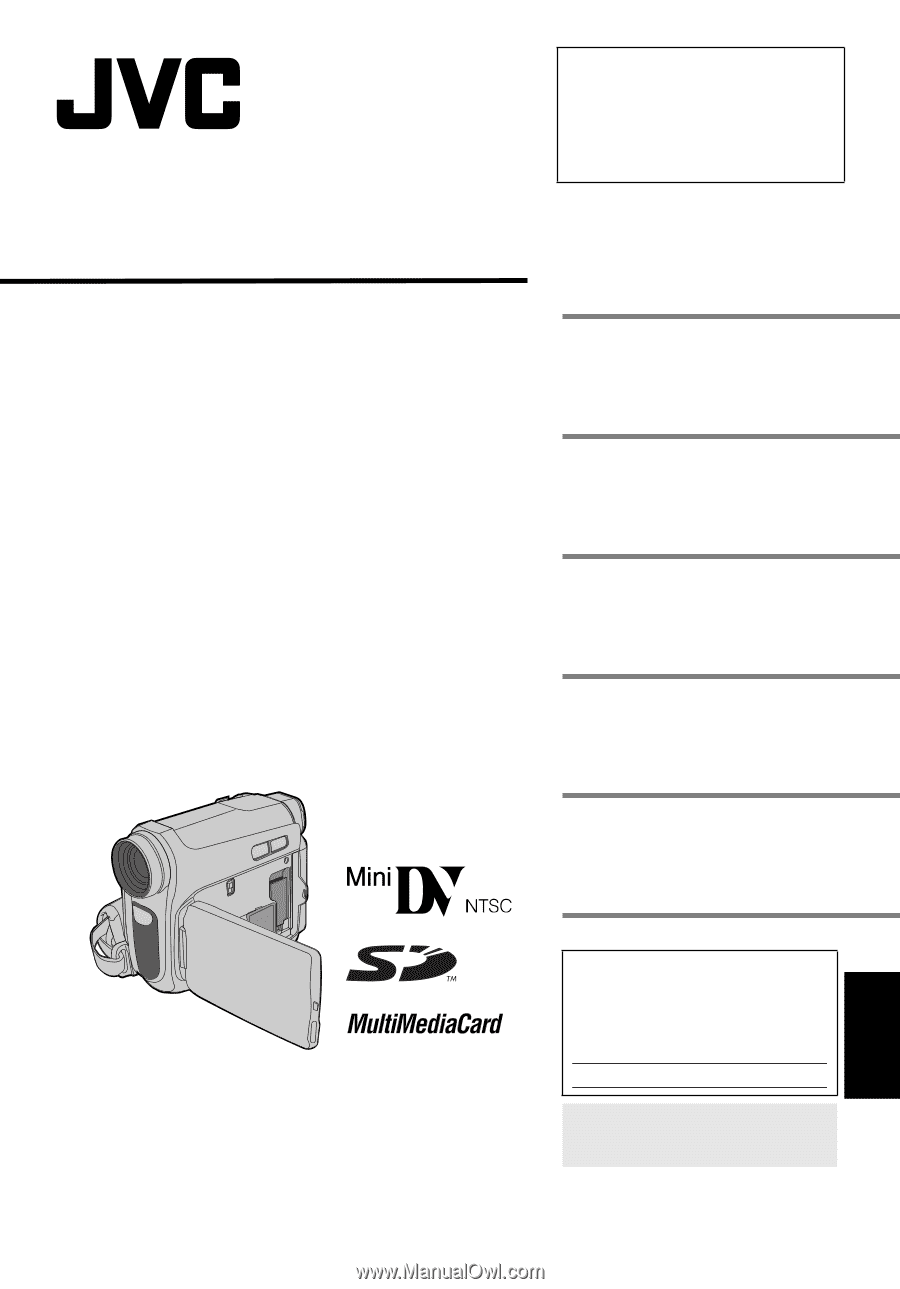
ENGLISH
GR-D770U
ENGLISH
LYT1653-001B
TERMS
Dear Customer,
Thank you for purchasing this digital
video camera. Before use, please
read the safety information and
precautions contained in the pages
3 – 5 to ensure safe use of this
product.
INSTRUCTIONS
DIGITAL VIDEO CAMERA
GETTING STARTED
7
RECORDING & PLAYBACK
18
DIGITAL STILL CAMERA
(D.S.C.) RECORDING &
PLAYBACK
24
ADVANCED FEATURES
29
REFERENCES
42
48
For Customer Use:
Enter below the Model No. and
Serial No. which is located on the
bottom of the camcorder. Retain
this information for future reference.
Model No.
Serial No.
To deactivate the demonstration,
set “DEMO MODE” to “OFF”.
(
±
pg. 29, 32)









