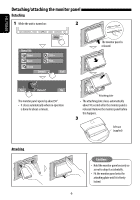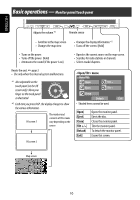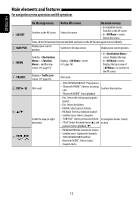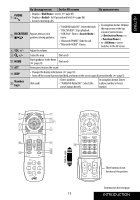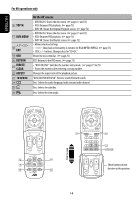JVC KW NX7000 Instructions - Page 11
Basic operations — Remote controller (RM-RK250 - installation
 |
UPC - 046838032974
View all JVC KW NX7000 manuals
Add to My Manuals
Save this manual to your list of manuals |
Page 11 highlights
ENGLISH To turn off the AV function • If the map is displayed, switch the screen to the AV screen by pressing DISP. • To activate the AV function: ABC Radio For the operations on the AV screen ☞ page 58 Source Off Exit Basic operations - Remote controller (RM-RK250) Installing the battery R03/LR03/AAA Before using the remote controller: • Aim the remote controller directly at the remote sensor on the unit. • DO NOT expose the remote sensor to bright light (direct sunlight or artificial lighting). Insert the batteries into the remote controller by matching the polarity (+ and -) correctly. The unit is equipped with the steering wheel remote control function. • See the Installation/Connection Manual (separate volume) for connection. Caution: Battery shall not be exposed to excessive heat such as sunshine, fire or the like. • If the range or effectiveness of the remote controller decreases, replace both batteries. 11 INTRODUCTION