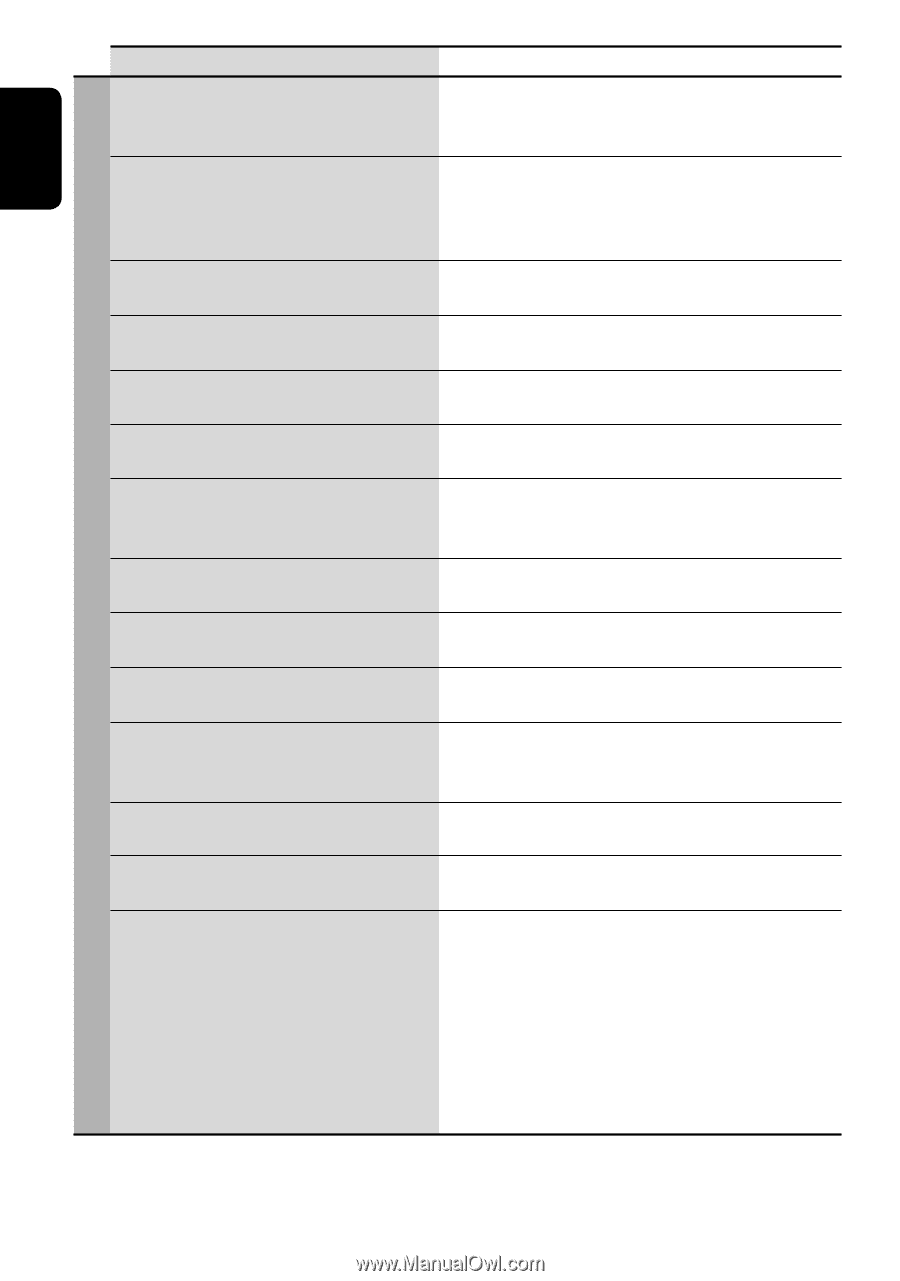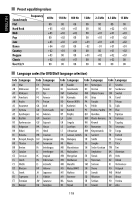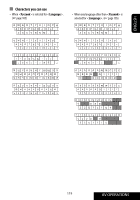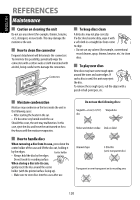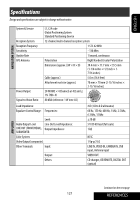JVC KW NX7000 Instructions - Page 122
Symptoms, Remedies/Causes, Navigation, Guidance Volume, Output, Adaptive, Volume, POI Name - problems
 |
UPC - 046838032974
View all JVC KW NX7000 manuals
Add to My Manuals
Save this manual to your list of manuals |
Page 122 highlights
ENGLISH Navigation Symptoms • Guidance does not start. • You cannot operate some functions of an AV source on the map screen. • You cannot operate AV sources with the remote controller on the map screen. • Route calculation seems to have stopped. • Navigation voice cannot be heard from the speakers. • The voice guidance does not come out from the speaker on the driver's side. • Navigation guidance is sometimes incorrect. • Navigation guidance is hard to listen to. • "Route calculation failed." appears on the monitor. • "Specified destination is not found." appears on the monitor. • A POI found using in the is not within the selected city/state. • "There is no available traffic information now." appears on the monitor. • "Activation failed. Please try again." appears when trying to subscribe to traffic service. • The current position displayed on the map remains wrong for more than 30 minutes. Remedies/Causes The System proceeds calibration. Wait until calibration is completed. When calibration is completed, the guidance starts. On the map screen, you can operate some limited functions of the current source only. Press AV/OFF on the remote controller or DISP and operate the source on the AV screen. On the map screen, 4¢5∞ keys of the remote controller always works for scrolling the map. Route calculation may take long depending on the route. Wait for a while. level is set to the minimum level. Adjust it to the optimum level. (☞ page 50) Change the setting. (☞ page 50) Reversing signal/speed signal lead are not connected. Connect them correctly (☞ Installation/Connection Manual-separate volume). Surround noise interferes. Increase the level. (☞ page 50) Failed to calculate the route. Select another destination/ via point. Valid information is not available in the database. Search for another place. This is not a malfunction. The system may also search areas around the selected city/state. No valid traffic information is available now. Check your PIN code and input correct one. Check the connection information of the leads below through in . (☞ pages 49, 54) - GPS antenna - Reverse gear signal lead If any disconnection is found, connect the lead again. • If no problems are found with connections, reset the calibration data by selecting . (☞ page 52) 122