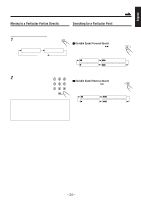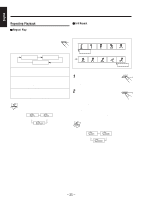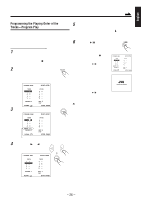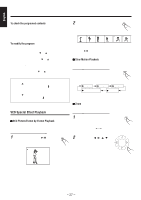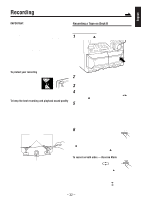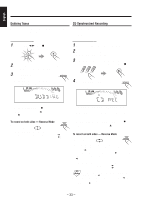JVC MXDVA5 Instructions - Page 77
Setting the Initial Languages, Language selecting procedure, Languages you can select on this menu
 |
UPC - 046838257124
View all JVC MXDVA5 manuals
Add to My Manuals
Save this manual to your list of manuals |
Page 77 highlights
English Setting up the DVD Operations Continued On the Setup menu, you can perform two important settings-language selection (LANGUAGE) and system setting (SYSTEM). • Setup menu can only be displayed while a disc is not playing. (The DVD player must be selected as the playback source.) • You can only use the remote control for Setup menu operations. Setting the Initial Languages You can select your favorite language you listen to or read on the TV screen. When you operate this unit or watch a DVD, you will be able to operate the unit or to enjoy a DVD in the language you have selected. On the language selection menu, you can select the following: OSD LANGUAGE : Select the Setup menu language shown on the TV screen. AUDIO : Select the audio language you listen to while watching a DVD. SUBTITLE : Select the subtitle language you read while watching a DVD. MENU LANGUAGE: Select the disc menu language recorded a DVD which you use while operating a DVD's own menu. Languages you can select on this menu You can select the following languages separately for each listed item on the menu. • For "OSD LANGUAGE": English, Chinese, Spanish, French, German, Japanese, and Korean. • For "AUDIO," "SUBTITLE," and "MENU LANGUAGE": English, Chinese, French, German, Japanese, Russian, Spanish, Portuguese, Korean and Original*. * Available only for "AUDIO" and "SUBTITLE." When you want to operate the disc or enjoy its playback in the originally recorded (default) language, select "ORIGINAL." The original language will be selected as the initial language regardless of your setting in the following cases • If the language you have selected is not recorded on the disc. • If the disc is programed to be played back in the original language. Language selecting procedure Ex.: To select "FRENCH" as the initial language for "AUDIO." 1 Press SETUP. Language selection menu appears on the TV screen. LANGUAGES SYSTEM OSD LANGUAGE AUDIO SUBTITLE MENU LANGUAGE ENGLISH ENGLISH ENGLISH ENGLISH » « | \ : Move Setup : Exit 2 Press Cursor ∞ (or 5) to select (highlight) one of the language items. LANGUAGES SYSTEM OSD LANGUAGE AUDIO SUBTITLE MENU LANGUAGE ENGLISH ENGLISH ENGLISH ENGLISH » « | \ : Move Setup : Exit 3 Press ENTER. Pop-up window appears (where the language names are listed). indicates the current setting. LANGUAGES OSD LANGUAGE AUDIO SUBTITLE MENU LANGUAGE » « | \ : Move SYSTEM ENGLISH EENNGGLILSIHSH ECNHGLINISEHSE EFNRGELNISCHH GERMAN JAPANESE RUSSIAN Setup : Exit indicates that more languages are listed, but not shown. 4 Press Cursor ∞ (or 5) to select (highlight) the language you want, then press ENTER. The setting is stored (and the pop-up window goes off). To cancel the setting you have just made, press RETURN without pressing ENTER. (Popup menu also goes off.) 5 Repeat steps 2 to 4 to select the other language items listed. To erase the Setup menu, press SETUP. - 28 -