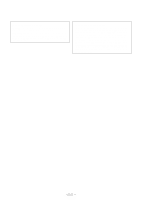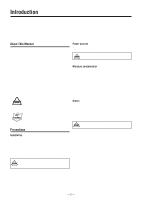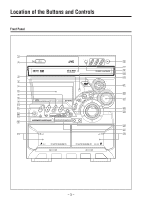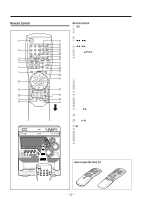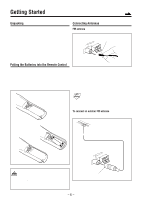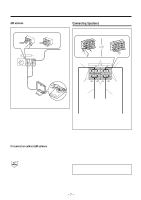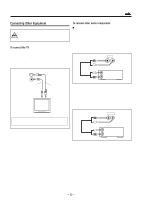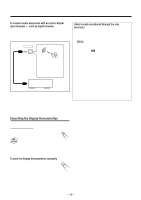JVC MXDVA5 Instructions - Page 8
Remote Control, How to open the front lid
 |
UPC - 046838257124
View all JVC MXDVA5 manuals
Add to My Manuals
Save this manual to your list of manuals |
Page 8 highlights
Remote Control 1 e r t 2 y u i 3 / 4 o ; 5 a s 6 d f 7 g h 8 9 j p k q l VOCAL w MASKING / « The front lid opens in the arrow direction. STANDBY STANDBY/ON DISC CHANGE CD-R/RW PLAYBACK SOUND MODE SUBWOOFER LEVEL COMPACT DIGITAL VIDEO PHONES CLOCK / TIMER DISPLAY SELECT REPEAT TUNING REC START CD /STOP REC START DUBBING TAPE A TAPE B PLAY Remote Control 1 STANDBY/ON button (10) 2 Number buttons (13, 16, 19) 3 AUX button (10) • Pressing this button also turns on the unit. 4 MENU/PBC button (19, 23) 5 4 / ¢ buttons (16) PREV.(previous) / NEXT buttons (23) 6 1 / ¡ buttons (13, 20, 24, 31) 7 VOLUME - button (11) 8 Cursor (5∞2 3 ) buttons 9 SLEEP button (36) p Disc operation buttons • ZOOM button (22) • SETUP button (28 - 30) • STILL button (16, 22, 27) • GO TO button (19, 24) • PLAY MODE button (21, 26) • CLEAR button (19, 22, 24, 27) • REPEAT button (20, 25) q SOUND MODE button (12) w A-B REPEAT button (20, 25) e TAPE A/B button (31) r DISC SKIP button (15, 16) t TITLE button (19) y SUBTITLE button (18) u AUDIO button (18) i ON SCREEN button (17, 23) o RETURN button (23) ; ANGLE button (18) a TAPE 2 3 button (10, 31) • Pressing this button also turns on the unit. s FM/AM button (10, 13) • Pressing this button also turns on the unit. d DVD 6 button (10, 15, 16, 21, 23, 26, 27) • Pressing this button also turns on the unit. f 7 (stop) button (15, 21, 23, 32) g VOLUME + button (11) h ENTER button (19, 21, 22, 24, 26 - 30) j FM MODE/SLOW button (13, 22, 27) k FADE MUTING button (11) l SUBWOOFER LEVEL + / - buttons (11) / 3D SOUND button (12) How to open the front lid Press center part of the lid and pull down. When using the remote control, point it at the remote sensor on the front panel. - 5 -