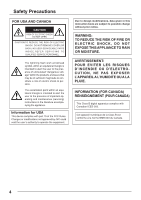JVC TK-C553U Instruction Manual - Page 8
Controls, Connectors and Indicators
 |
View all JVC TK-C553U manuals
Add to My Manuals
Save this manual to your list of manuals |
Page 8 highlights
Controls, Connectors and Indicators Camera Body Ⅲ Body Surface View when the dome cover is removed. 1 MONITOR 2 LOCK LEFT AWC INT OFF TERMINATION UP RIGHT SET NOT USED NOT USED L/L ON DOWN 7 3 6 4 5 1 MONITOR terminal (RCA pin) For connecting a monitor when determining camera angle, etc. (High impedance) 2 Camera head 3 Horizontal LOCK screw When adjusting the camera angles horizontal rotation, this screw is loosened for adjustment and tightened to maintain the angle. 4 Camera clamp Fix the camera body to the ceiling mount by fastening the camera clamping screw of the ceiling mount to this clamp. 5 Operation buttons LEFT/RIGHT/UP/DOWN Used to move the cursor on the SETUP MENU screens and for changing set values. AWC Press for about 1 second to activate the one-push auto white balance. Even if the color temperature changes later on, the white balance does not adjust to the change. 6 SET button Press to display and close the setup screen. 8