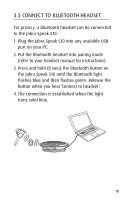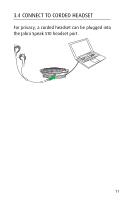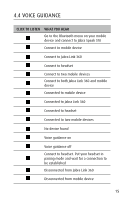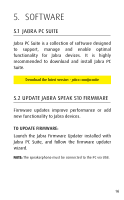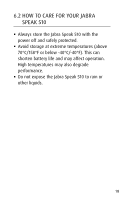Jabra SPEAK 510 User Manual - Page 14
SWITCH BETWEEN bluetooth DEVICES
 |
View all Jabra SPEAK 510 manuals
Add to My Manuals
Save this manual to your list of manuals |
Page 14 highlights
english 4.2 SWITCH BETWEEN bluetooth DEVICES 1. Press and hold the Bluetooth button and tap the Volume up or Volume down button to cycle between the connected devices. The connected devices will be announced. 2. Release the Bluetooth button when the correct device is announced. The Jabra Speak 510 will establish a connection with the device(s). When a connection has been established the device(s) will be announced. 4.3 Voice guidance on/off To turn voice guidance on/off, press and hold (8 secs) the Mute button until you hear 'Voice guidance off' or 'Voice guidance on'. Note: Not all voice prompts will be disabled when voice guidance is turned off. 14
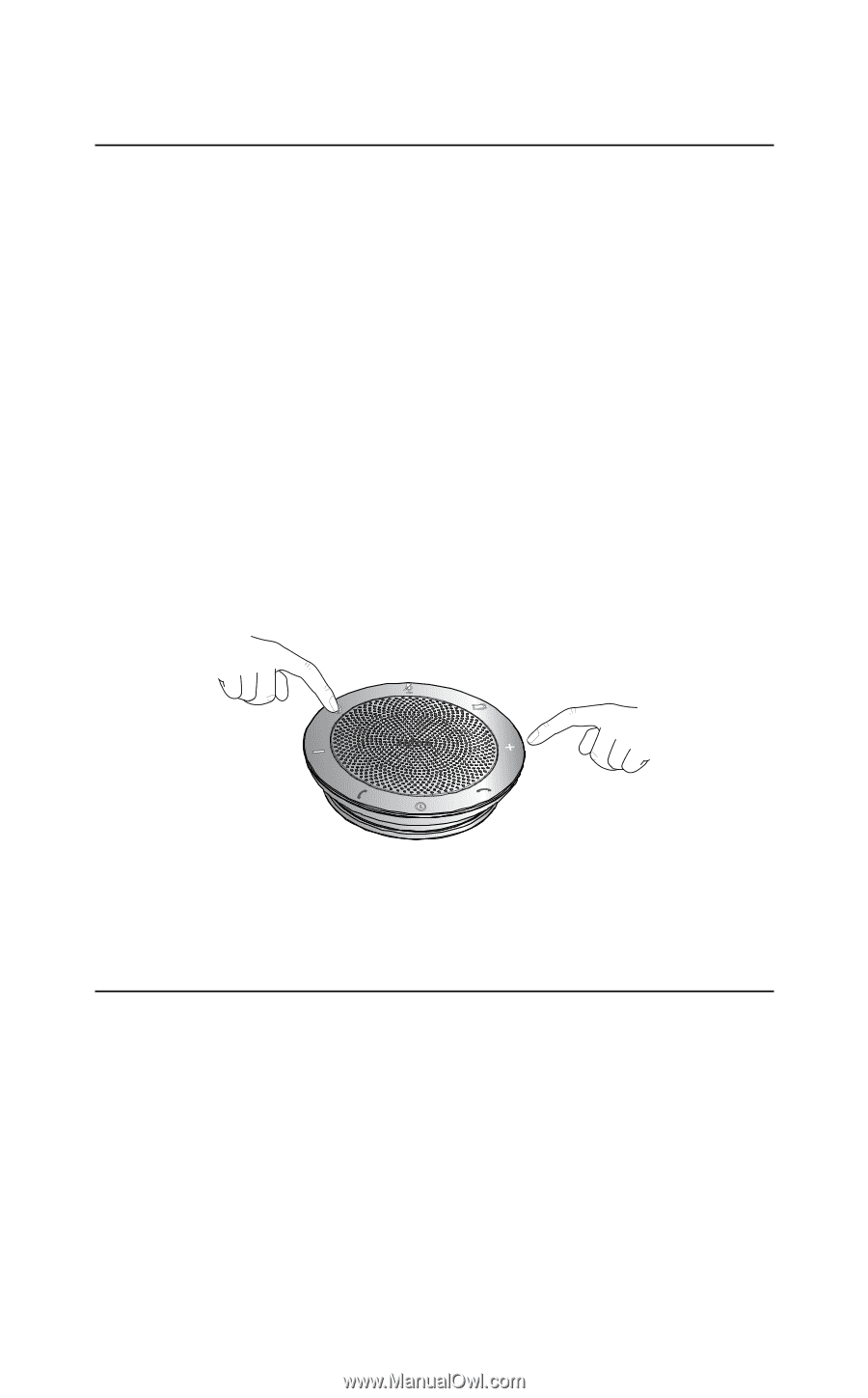
14
ENGLISH
4.2 SWITCH BETWEEN BLUETOOTH DEVICES
1. Press and hold the Bluetooth button and tap the
Volume up or Volume down button to cycle
between the connected devices. The connected
devices will be announced.
2. Release the Bluetooth button when the correct
device is announced. The Jabra Speak 510 will
establish a connection with the device(s). When
a connection has been established the device(s)
will be announced.
4.3 VOICE GUIDANCE ON/OFF
To turn voice guidance on/off, press and hold
(8 secs) the
Mute
button until you hear ‘Voice
guidance off’ or ‘Voice guidance on’.
NOTE:
Not all voice prompts will be disabled when voice
guidance is turned off.