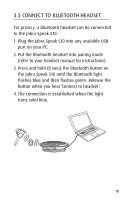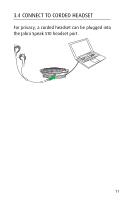Jabra SPEAK 510 User Manual - Page 9
Connect To Mobile Device (bluetooth
 |
View all Jabra SPEAK 510 manuals
Add to My Manuals
Save this manual to your list of manuals |
Page 9 highlights
english 3.2 CONNECT TO MOBILE device (BLUETOOTH) 1. Press and hold (2 secs) the Bluetooth button on the Jabra Speak 510 until the Bluetooth light flashes blue. Release the button when you hear the connection instructions. 2. Enable Bluetooth on your mobile device, and select the Jabra Speak 510 from the list of available Bluetooth devices. If prompted for a password enter 0000. 9

9
ENGLISH
3.2 CONNECT TO MOBILE DEVICE
±BLUETOOTH²
1. Press and hold (2 secs) the Bluetooth button on
the Jabra Speak 510 until the Bluetooth light
flashes blue. Release the button when you hear
the connection instructions.
2. Enable Bluetooth on your mobile device, and
select the Jabra Speak 510 from the list of
available Bluetooth devices. If prompted for a
password enter 0000.