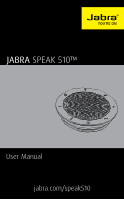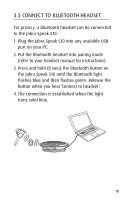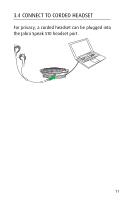Jabra SPEAK 510 User Manual - Page 6
turn on the jabra speak 510, 2.2 charging the Jabra Speak 510 - battery
 |
View all Jabra SPEAK 510 manuals
Add to My Manuals
Save this manual to your list of manuals |
Page 6 highlights
english 2.1 turn on the jabra speak 510 ƒƒ Plug the Jabra Speak 510 USB cable into any available USB port on your PC, or ƒƒ Press and hold (2 secs) the On/Off button to turn the Jabra Speak 510 on or off. 2.2 charging the Jabra Speak 510 Plug the Jabra Speak 510 USB cable into any available USB port on your PC to charge the battery. The battery light is red when charging, and green for 1 minute when fully charged. 6
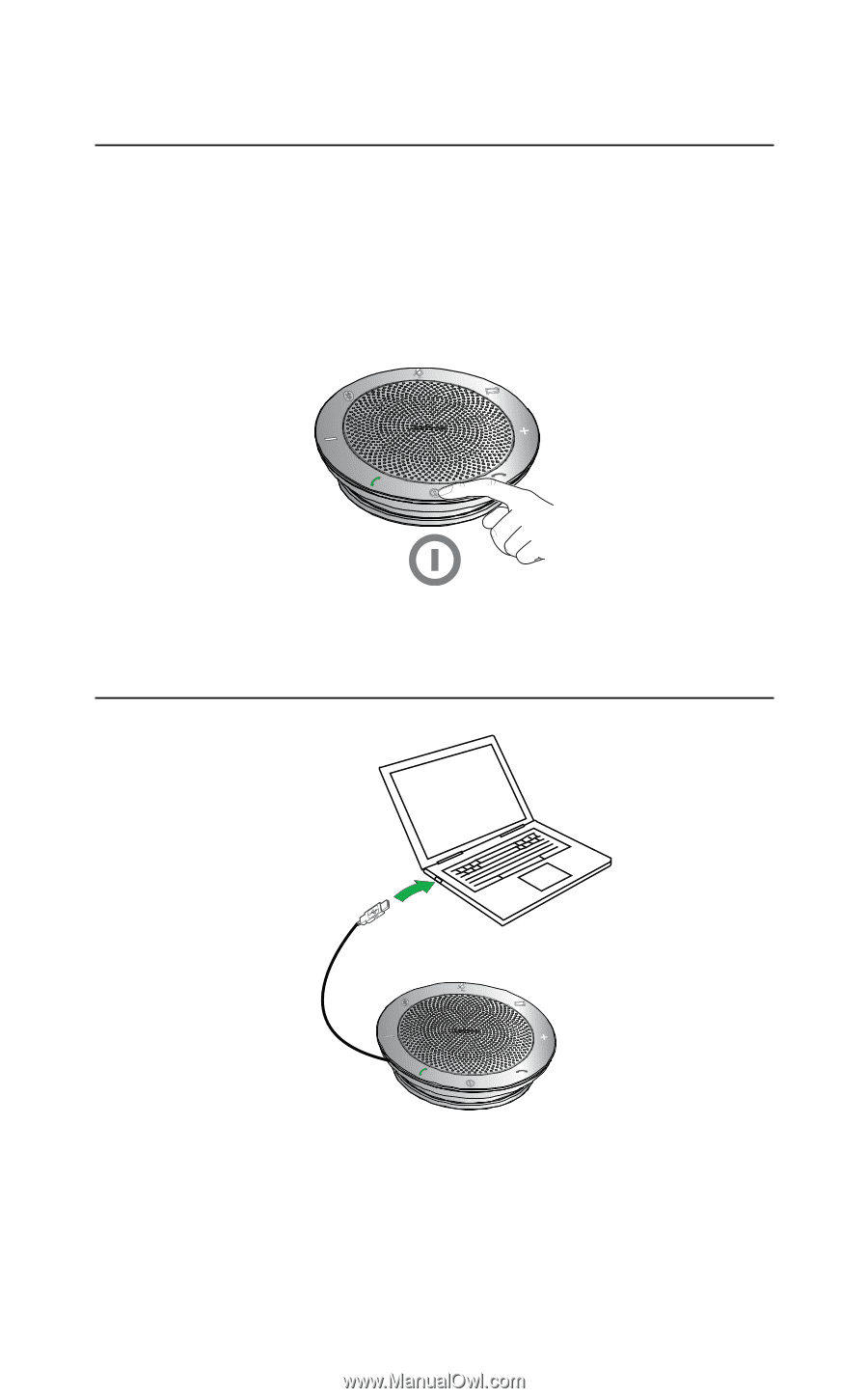
6
ENGLISH
2.1 TURN ON THE JABRA SPEAK 510
±
Plug the Jabra Speak 510 USB cable into any
available USB port on your PC, or
±
Press and hold (2 secs) the On/Off button to turn
the Jabra Speak 510 on or off.
2.2 CHARGING THE JABRA SPEAK 510
Plug the Jabra Speak 510 USB cable into any
available USB port on your PC to charge the battery.
The battery light is red when charging, and green
for 1 minute when fully charged.