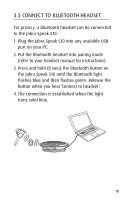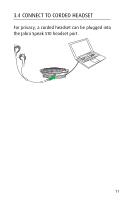Jabra SPEAK 510 User Manual - Page 7
Connecting - for pc
 |
View all Jabra SPEAK 510 manuals
Add to My Manuals
Save this manual to your list of manuals |
Page 7 highlights
english 3. CONNECTING 1. Plug the Jabra Speak 510 USB cable into any available USB port on your PC. 2. Select the Jabra Speak 510 as the default audio device in Windows Control Panel sound settings, and in your softphone audio settings. 7
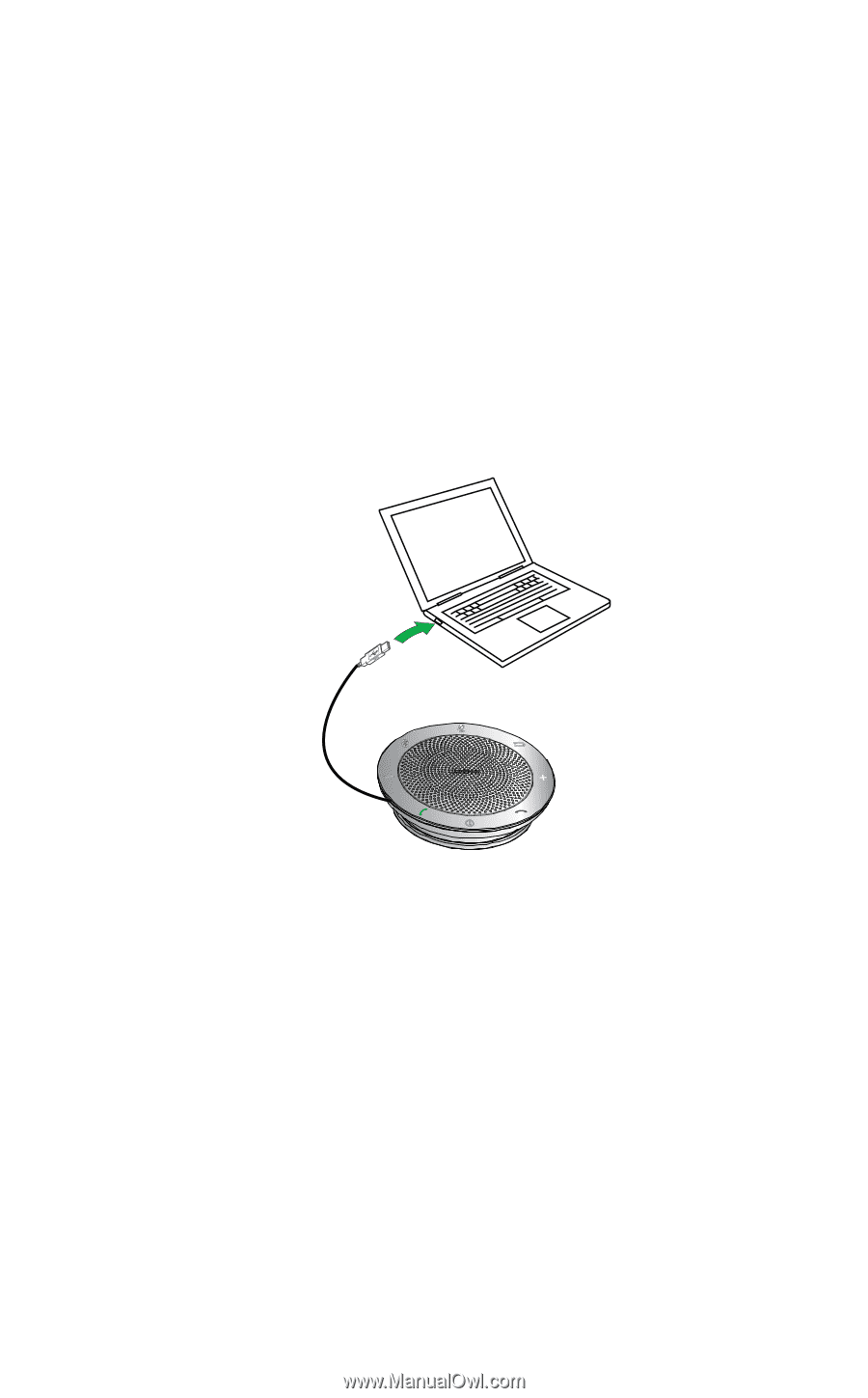
7
ENGLISH
3. CONNECTING
1. Plug the Jabra Speak 510 USB cable into any
available USB port on your PC.
2. Select the Jabra Speak 510 as the default audio
device in Windows Control Panel sound settings,
and in your softphone audio settings.