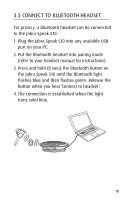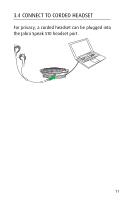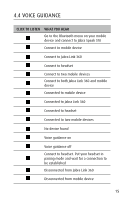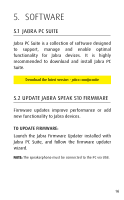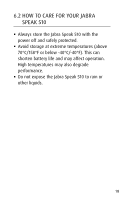Jabra SPEAK 510 User Manual - Page 15
what the voice guidance MEANS - pairing
 |
View all Jabra SPEAK 510 manuals
Add to My Manuals
Save this manual to your list of manuals |
Page 15 highlights
english 4.4 voice guidance click to listen what you hear Go to the Bluetooth menu on your mobile device and connect to Jabra Speak 510 Connect to mobile device Connect to Jabra Link 360 Connect to headset Connect to two mobile devices Connect to both Jabra Link 360 and mobile device Connected to mobile device Connected to Jabra Link 360 Connected to headset Connected to two mobile devices No device found Voice guidance on Voice guidance off Connect to headset. Put your headset in pairing mode and wait for a connection to be established Disconnected from Jabra Link 360 Disconnected from mobile device 15

15
ENGLISH
4.4 VOICE GUIDANCE
CLICK TO LISTEN
WHAT YOU HEAR
Go to the Bluetooth menu on your mobile
device and connect to Jabra Speak 510
Connect to
mobile device
Connect to
Jabra Link 360
Connect to
headset
Connect to two mobile devices
Connect to both Jabra Link 360 and mobile
device
Connected to mobile device
Connected to Jabra Link 360
Connected to headset
Connected to two mobile devices
No device found
Voice guidance on
Voice guidance off
Connect to headset. Put your headset in
pairing mode and wait for a connection to
be established
Disconnected from Jabra Link 360
Disconnected from mobile device