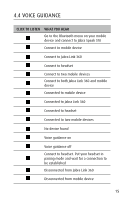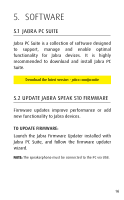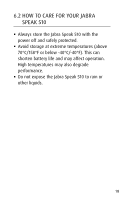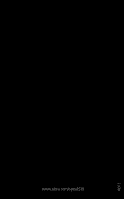Jabra SPEAK 510 User Manual - Page 17
SUPPORT, 6.1 faq
 |
View all Jabra SPEAK 510 manuals
Add to My Manuals
Save this manual to your list of manuals |
Page 17 highlights
english 6. SUPPORT 6.1 faq Q I hear crackling noises A Bluetooth is a radio technology that is sensitive to ob- jects between the Jabra Speak 510 and the connected device. Ensure the Jabra Speak 510 and the connected device are within range (up to 100 meters or 300 feet). Q I cannot hear anything A - Increase the speaker volume. - Ensure that the Jabra Speak 510 is connected to a device. Q I am having Bluetooth connection problems A Check your mobile device's Bluetooth menu and delete/forget the Jabra Speak 510. Re-connect the Jabra Speak 510 to your Bluetooth device following the Bluetooth connection instructions. Q Will the Jabra Speak 510 support other Bluetooth equipment? A The Jabra Speak 510 is designed to work with Bluetooth mobile devices. It can also support other Bluetooth devices that can support a headset, hands-free and/or advance audio distribution profile (A2DP). 17