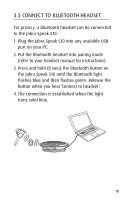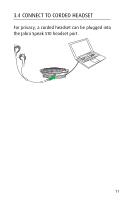Jabra SPEAK 510 User Manual - Page 8
CONNECT TO Jabra Link 360 - + speakerphone
 |
View all Jabra SPEAK 510 manuals
Add to My Manuals
Save this manual to your list of manuals |
Page 8 highlights
english 3.1 CONNECT TO Jabra Link 360 The speakerphone and Jabra Link 360 are prepaired and ready to use out of the box (Jabra speak 510+ only). To connect the speaker and Jabra Link 360: 1. Press and hold (2 secs) the Bluetooth button on the Jabra Speak 510 until the Bluetooth light flashes blue. Release the button when you hear the connection instructions. 2. Plug the Jabra Link 360 into any available USB port on your PC. 3. The connection is established when the light turns solid blue. Note: Ensure that all Bluetooth devices previously connected to the Jabra Link 360 are switched off. 8
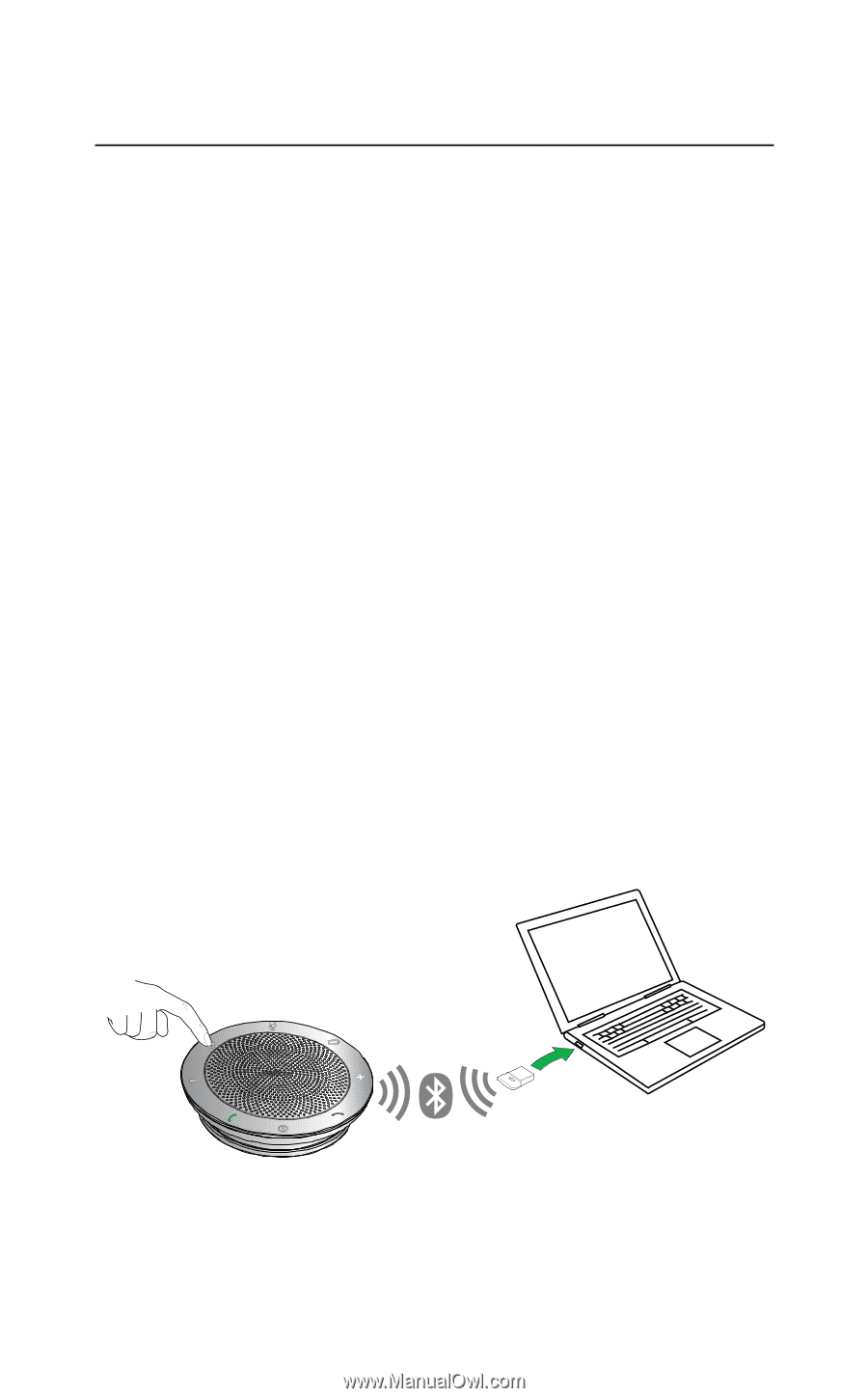
8
ENGLISH
3.1 CONNECT TO JABRA LINK 360
The speakerphone and Jabra Link 360 are pre-
paired and ready to use out of the box (Jabra speak
510+ only).
TO CONNECT THE SPEAKER AND JABRA LINK 360:
1. Press and hold (2 secs) the Bluetooth button on
the Jabra Speak 510 until the Bluetooth light
flashes blue. Release the button when you hear
the connection instructions.
2. Plug the Jabra Link 360 into any available USB
port on your PC.
3. The connection is established when the light
turns solid blue.
NOTE:
Ensure that all Bluetooth devices previously connected to
the Jabra Link 360 are switched off.