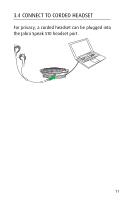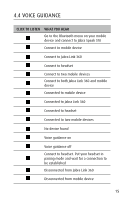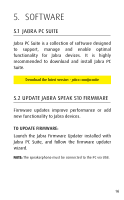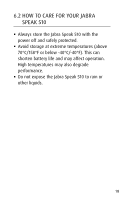Jabra SPEAK 510 User Manual - Page 16
Software, 5.1 jabra pc suite, 5.2 update Jabra Speak 510 firmware - firmware update
 |
View all Jabra SPEAK 510 manuals
Add to My Manuals
Save this manual to your list of manuals |
Page 16 highlights
english 5. Software 5.1 jabra pc suite Jabra PC Suite is a collection of software designed to support, manage and enable optimal functionality for Jabra devices. It is highly recommended to download and install Jabra PC Suite. Download the latest version - jabra.com/pcsuite 5.2 update Jabra Speak 510 firmware Firmware updates improve performance or add new functionality to Jabra devices. To update firmware: Launch the Jabra Firmware Updater installed with Jabra PC Suite, and follow the firmware updater wizard. NOTE: The speakerphone must be connected to the PC via USB. 16

16
ENGLISH
5. SOFTWARE
5.1 JABRA PC SUITE
Jabra PC Suite is a collection of software designed
to
support,
manage
and
enable
optimal
functionality for Jabra devices. It is highly
recommended to download and install Jabra PC
Suite.
Download the latest version - jabra.com/pcsuite
5.2 UPDATE JABRA SPEAK 510 FIRMWARE
Firmware updates improve performance or add
new functionality to Jabra devices.
TO UPDATE FIRMWARE:
Launch the Jabra Firmware Updater installed with
Jabra PC Suite, and follow the firmware updater
wizard.
NOTE:
The speakerphone must be connected to the PC via USB.