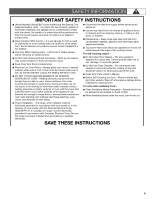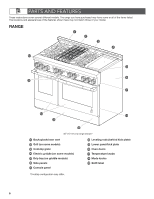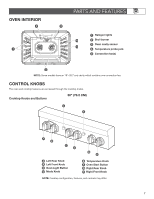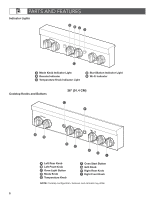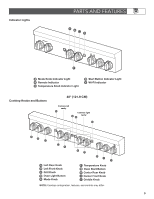Jenn-Air JGRP436HL Owners Manual - Page 10
Indicator Lights
 |
View all Jenn-Air JGRP436HL manuals
Add to My Manuals
Save this manual to your list of manuals |
Page 10 highlights
PARTS AND FEATURES Indicator Lights A C AB C D E F D G A Mode Knob Indicator Light B Remote Indicator C Temperature Knob Indicator Light D Start Button Indicator Light E Griddle Preheat Light F Griddle Cooktop ON Light G Wi-Fi Indicator FEATURE Mode Knob Mode Knob Indicator Light DESCRIPTION/BEHAVIOR ■ BAKE ■ CONVECT BAKE ■ CONVECT POULTRY (left cavity only) ■ CONVECT ROAST ■ CONVECT PASTRY ■ BROIL (right cavity only) ■ Wi-Fi ■ CLEAN When a cooking mode is selected, and the Temperature Knob is in a valid position, the Temperature and Mode indicator lights will light white. When the Start button has been pressed, the knob indicator lights will continue to blink white until preheat has completed. The light will turn solid white and a tone will sound when preheat is complete. If there is no preheat for a cycle, the preheat completes immediately and the light turns solid white. NOTE: If an invalid mode and temperature combination have been selected, the knob lights will blink and a tone will sound prompting the user to select a valid combination. The indicator light will continue to blink and a tone will sound every 30 seconds until the error is fixed or timeout after 2 minutes of inactivity. INSTRUCTIONS Turn the knob to select the desired cooking mode. NOTE: When the unit is on, mode can be changed between Bake, Convect Bake, Convect Roast, and Broil/Convect Broil. Press the Start button to confirm mode change. 10