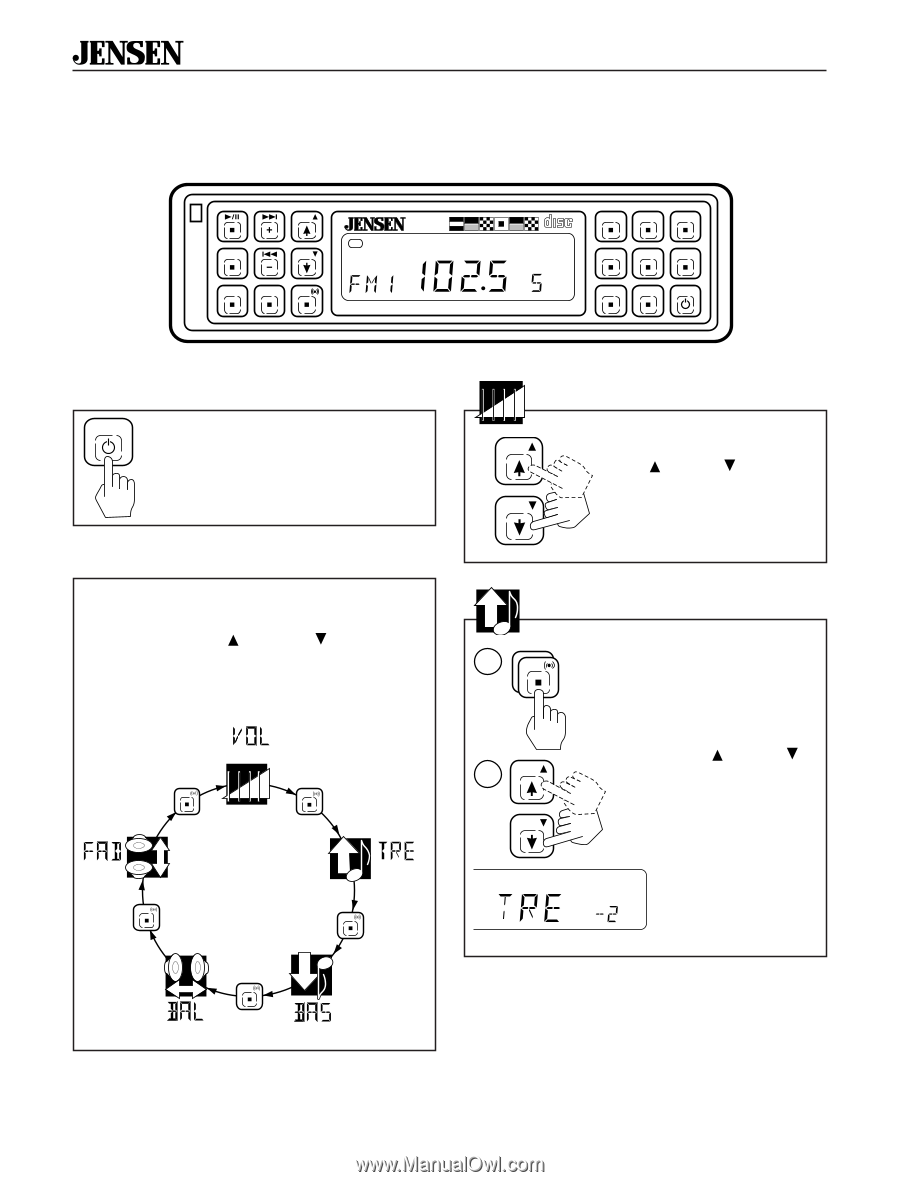Jensen MCD9424RC Operation Manual - Page 2
Basic Operation - cd
 |
UPC - 043258014030
View all Jensen MCD9424RC manuals
Add to My Manuals
Save this manual to your list of manuals |
Page 2 highlights
® Basic Operation MCD 9424JA OPEN AS/PS VOL ® ST VOL WB BAND SEL/ 8 X OVERSAMPLING • 4 X 40 WATTS COMPACT DIGITAL AUDIO CH MCD-9424JA W1 1 W2 2 LOUD W3 3 RPT 4 DISP SHF 5 SCN 6 PWR On/Off PWR Press PWR button to turn the MCD 9424JA on. Press PWR again to turn it off. Select Mode Press SEL button to move display through volume, treble, bass, balance and fader functions. Use VOL and VOL buttons to adjust the selected mode. When mode has not been adjusted for 3 seconds, display returns to normal radio or CD display. (Volume) VOL SEL/ SEL/ (Fader) SEL/ (Treble) SEL/ VOL Volume VOL Adjust volume by pressing VOL or VOL . VOL Treble 1 SEL/ 1. Press SEL button two times. 2 VOL VOL 2. Adjust Treble level using VOL or VOL button. +7 = maximum - 7 = minimum SEL/ (Balance) (Bass) 2