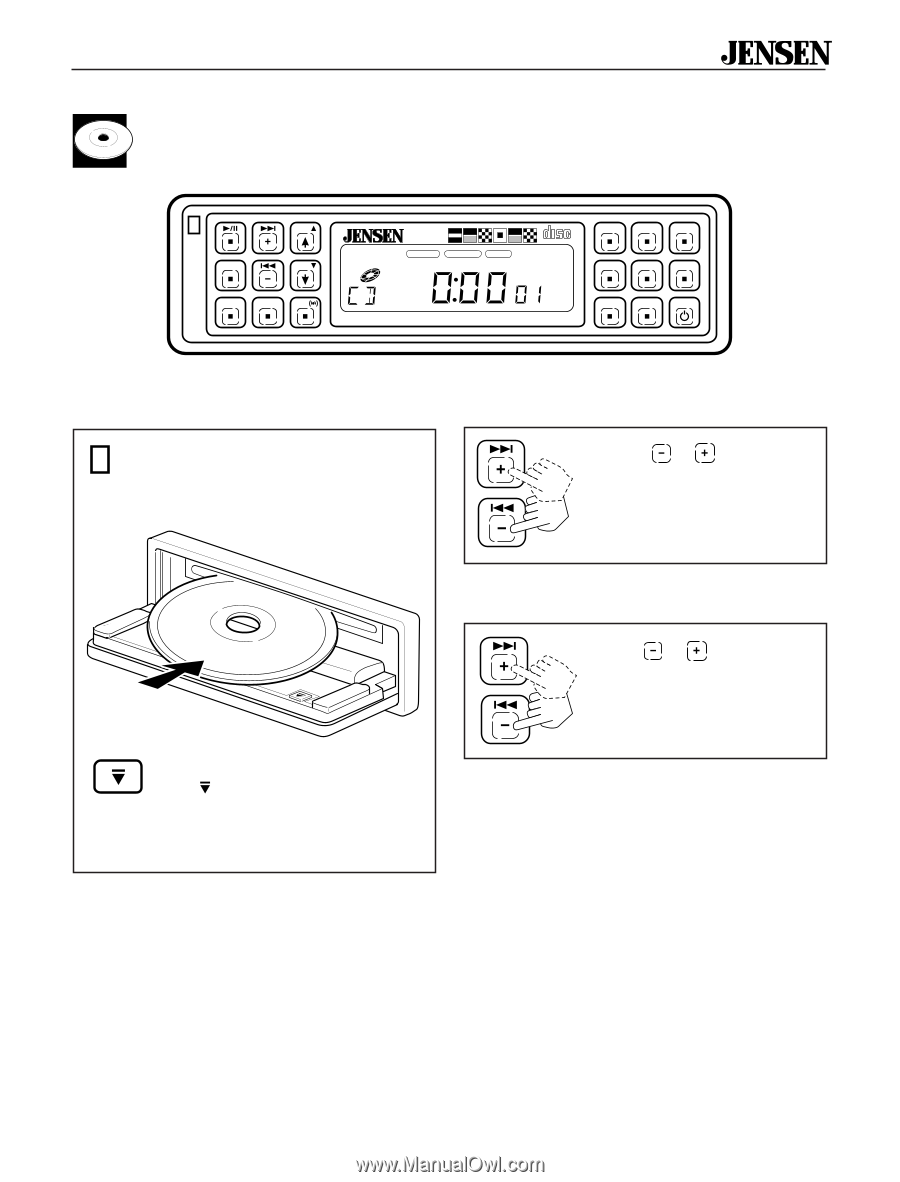Jensen MCD9424RC Operation Manual - Page 7
CD Player Operation
 |
UPC - 043258014030
View all Jensen MCD9424RC manuals
Add to My Manuals
Save this manual to your list of manuals |
Page 7 highlights
® MCD 9424JA CD Player Operation OPEN AS/PS VOL VOL ® REPEAT SHUFFLE SCAN COMPACT DIGITAL AUDIO W1 1 W2 2 LOUD W3 3 RPT 4 DISP WB BAND SEL/ 8 X OVERSAMPLING • 4 X 40 WATTS MCD-9424JA SHF 5 SCN 6 PWR Insert and Eject CD Press OPEN button to open flip-over panel. Push a CD into slot and flip the OPEN panel up to close. The CD will begin to play. Skip Tracks Press or to advance to next track. Track numbers show on display. xxxx x xx xx xxxx xxx Insert CD label side up Press OPEN to open flip-over panel. Press (eject) to stop CD play and eject CD from slot. Receiver switches to radio operation. Flip panel up to close. xx xxx Fast Forward and Fast Reverse Hold or to fast forward or fast reverse CD. CD play starts from when you release the button. 7