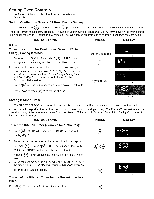Kenmore 9742 Use and Care Guide - Page 18
®®®
 |
View all Kenmore 9742 manuals
Add to My Manuals
Save this manual to your list of manuals |
Page 18 highlights
Setting Oven Controls • Bake Cnnv Bake Cony Cony RoaSt Convert Pro Heat Bake Broil Slew Cook Warm& Flex Hold Clean Cook Time Belay Start Timer Set/0ff Add 1 Minute _ocarOl ,pO0@ Ai,# Guard C) 123 4 56 789 Clear Oven Lockout Setting Bake The BAKE Bekopad controls normal baking. If preheating is necessary, refer to the PREHEAT ,% feature for instructions. The oven can be programmed to bake at any temperature from 170°F to 550°F (The sample shown below is for 350°F). Please Note: When setting Bake or a cooking feature that preheats the oven (except Broil), the Convection fan will turn on and stay on until the oven reaches the set temperature. If the oven temperature is set higher during the cooking process, the Convection fan will turn on again until the oven reaches the adjusted set temperature. INSTRUCTIONS PRESS DISPLAY To set the Bake Temperature to 350°F: 1. Arrange interior oven racks and place food in oven. 2. Press Bake3, 50 ° will automatically appear in the display (See Fig. 1). 3. Press _. Along beep will sound once the oven set temperature reaches 350 ° F (See Fig. 2). Note: Pressing _ will cancel the Bake feature at any time. Bake @ Fig. 2 To change the Bake Temperature (example changing from 350 ° to 425°F): 1. After the oven has already been set to bake at 350°F and the oven set temperature needs to be changed to 425°F, press Bake(See Fig. 2). 2. Press@@@. 425° will appear in the display. 3. Press (See Fig. 3). 4. The oven is now set for 425°F. Bake ®®® Fig. 3 18