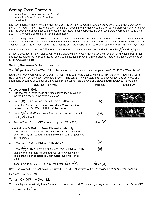Kenmore 9742 Use and Care Guide - Page 30
Drawer, Humidity, Feature, Indicator, Light
 |
View all Kenmore 9742 manuals
Add to My Manuals
Save this manual to your list of manuals |
Page 30 highlights
Setting Warmer Drawer Controls • Warmer Drawer Humidity Controller (some models) • Removing & Replacing Warmer Drawer (some models) Warmer Drawer Humidity Controller Feature (some models) This feature may be used to control humidity levels in the Warmer Drawer. The control knob is located on the inner front panel of the Warmer Drawer. To help keep foods moist, move the handle to the right. This closes the vents and helps keep the moisture inside the Warmer Drawer. For crisp foods, move the handle to the left. This opens the vents and allows more of the moisture to escape. Fig. 1 For Moist Heat: Slide the humidity control knob in the direction of (More) _> (See Fig. 1). This will help keep the food in the Warmer Drawer from drying out. Both heat and moisture will be applied to the Warmer Drawer cavity. For Dry Heat: Slide the humidity control knob in the direction of (Less) 4_ (See Fig. 2). This allows more of the moist heat to escape and provides a dryer environment for the food in the Warmer Drawer. Fig. 2 Note: For some types of servings you may want to store previously prepared food in a "dry heat" environment. For frequent controller adjustments, slightly loosen humidity controller knob and slide to any desired position. To maintain a desired setting, adjust controller knob into position and tighten knob. Warmer (Warm & Ready TM) Drawer Indicator Light (some models) The indicator light is located above the Warmer Drawer thermostat control. It turns on when the control is set, and stays on until the control is turned OFF. The warmer drawer is inoperable during the Self-Clean cycle. The indicator light will not come on during the Self-Clean cycle. 30