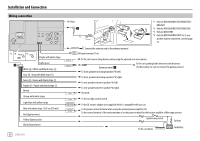Kenwood DDX419BT Instruction Manual - Page 53
Basic operations for KNA-RCDV331, optionally purchased, Common operations AUD/DVD mode, DVD/VCD DVD
 |
View all Kenwood DDX419BT manuals
Add to My Manuals
Save this manual to your list of manuals |
Page 53 highlights
Remote Controller Basic operations for KNA-RCDV331 (optionally purchased) MAP DIR/OPEN NAV/DISP ZOOM OUT/IN 2 ZONE R.VOL Not used for this unit. Not used for this unit. Not used for this unit. Not used for this unit. Not used for this unit. * Available only when the AUD mode is selected. DVD/VCD (DVD mode) Common operations (AUD/DVD mode) SRC* VOL J/K ATT VOICE/FNC/ MENU/PBC* ENTER ROUTE M/ MODE/ TOP MENU* VIEW/AV OUT • Selects the source. • Hangs up the incoming/current call. Adjusts the volume level. Attenuates/restores the sound. For discs/USB/iPod: Switches to the current source control screen. Enters options. Answers incoming calls. Changes the aspect ratio. • The aspect ratio changes each time you press this key. Switches the AV source to be output. J/K/H/I Moves the cursor when displaying a menu. H/S / T/I Selects a track. J/FM+ / K/AM− Selects a folder. POSITION/IW Starts/pauses playback. MENU/o Stops and memorizes the point where the disc stops. 0 - 9 • Specifies the number to search for in direct search. • 1/2: Fast forwards/backwards. • 4/5: Slow forwards/backwards. (For DVD only) - Slow forward/backward speed changes each time you press this key. * +/CLEAR # BS/DIRECT ROUTE M/ MODE/ TOP MENU VOICE/FNC/ MENU/PBC CANCEL/ RETURN AUDIO SUBTITLE ANGLE ZOOM Deletes a character while in direct search mode. Enters direct search mode. Shows the disc top menu. • Shows the disc menu. • Turns the playback control on or off while playing VCD. Displays previous screen. Changes the voice language. • The voice language changes each time you press this key. Changes the subtitle language. Changes the picture angle. • The picture angle changes each time you press this key. Changes the zoom ratio. • The zoom ratio changes each time you press this key. ENGLISH 51