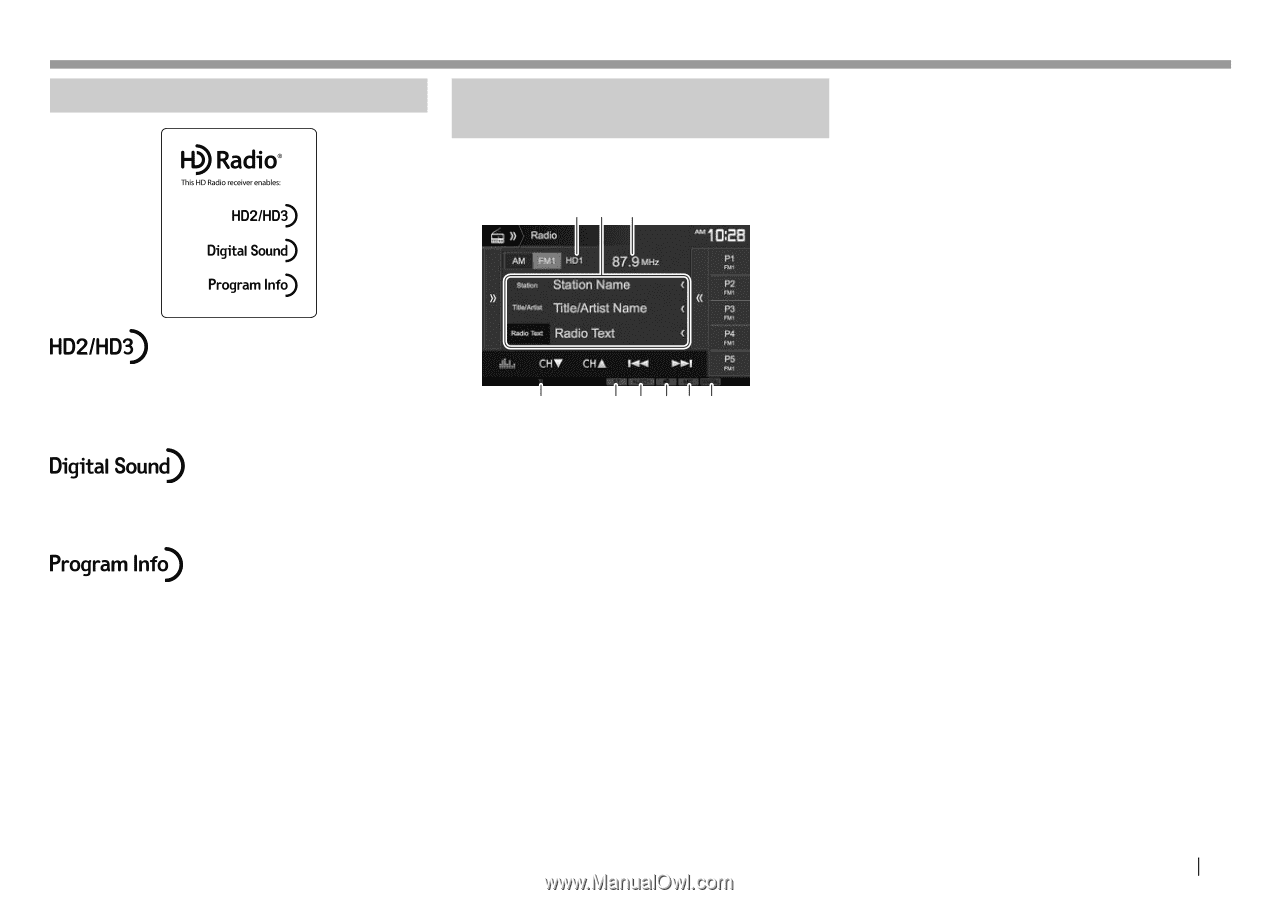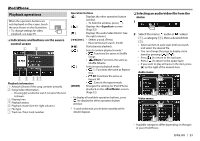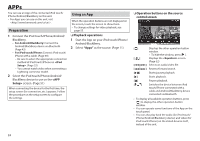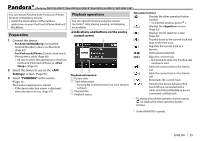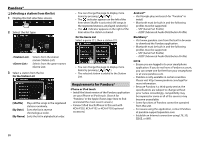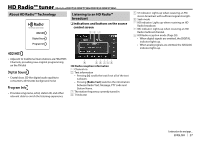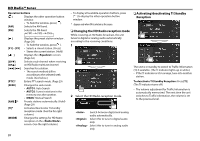Kenwood DDX573BH North America - Page 27
HD Radio™ tuner
 |
View all Kenwood DDX573BH manuals
Add to My Manuals
Save this manual to your list of manuals |
Page 27 highlights
HD Radio™ tuner (Only for DDX793/DDX773BH/DDX593/DDX573BH) About HD Radio™ Technology Listening to an HD Radio™ broadcast ❏ Indications and buttons on the source control screen 12 3 5 ST indicator: Lights up when receiving an FM stereo broadcast with sufficient signal strength. 6 Seek mode 7 HD indicator: Lights up when receiving an HD Radio broadcast. 8 MC indicator: Lights up when receiving an HD Radio multicast channel. 9 HD Radio reception mode (Page 28) • When digital signals are emitted, the DIGITAL indicator lights up. • When analog signals are emitted, the ANALOG indicator lights up. • Adjacent to traditional main stations are HD2/HD3 Channels, providing new original programming on the FM dial • Crystal clear, CD-like digital audio quality to consumers; eliminates background noise • Provides song name, artist, station ID, and other relevant data to enrich the listening experience 4 5 6 789 HD Radio reception information 1 Channel no. 2 Text information • Pressing [