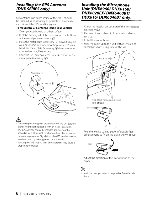Kenwood DDX616 Instruction Manual - Page 105
System Connection - ipod cable
 |
UPC - 019048186867
View all Kenwood DDX616 manuals
Add to My Manuals
Save this manual to your list of manuals |
Page 105 highlights
System Connection USB device USB terminal (commercially available) ©JJ+~ I r Rear View Camera input • Visual input (Yellow) AudioNisual output • Visual output (Yellow) • Audio left output (White) • Audio right output (Red) Visual input (iPod/AV input 2 switchable) Resistance-free mini plug (3.5c.p) r Audio input (iPod/AV input 2 switchable) Resistance-free stereo type mini plug (3.5c.p) .. . ( . ..[Q.].:.@~.: :@O: © J I o0 0 To TMC Tuner GTM10 (optional accessory) (DNX69601 DNX61601 DNX6020EXI DNX5160 only) ~/\~--- ~ ~~ When connecting the TMC Tuner GTM 10 ,~ (optional accessory), put the cable clamper ~ (accessory @; DNX6960/ DNX6160/ ..... · ® Accessory 9 DNX6020EX/ DNX5160 only) to the back of this unit first, and then wire the cable through the clamper. " I 6 DNX SERIESI DDX SERIES @) Rear Preout • Audio left output (White) • Audio right output (Red) @) Front Preout • Audio left output (White) • Audio right output (Red) @) Subwoofer Preout • Audio left output (White) • Audio right output (Red)