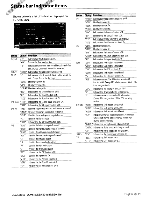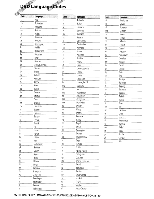Kenwood DDX616 Instruction Manual - Page 91
Ddx616/ddx6046bt/ddxs16 - video format
 |
UPC - 019048186867
View all Kenwood DDX616 manuals
Add to My Manuals
Save this manual to your list of manuals |
Page 91 highlights
Shown below is a list of indicators displayed on the Status bar. General "ATT" Indicates that the altenuator is adive. "DUAL" Turns on the Dual zone fundion. "TEL" Indicates the connection state of the Bluetooth hands-free unit (Orange: Connected. White Not connected.) DVD/CD ''FO-REP'' Indicates that the Folder repeat function is ON. MEDIA "IN" Indicates that adisc is inserted. (White: ADisc IS inside the unit Orange: Error at the disc player.) "MOVIE" Identifies the video file. "MUSIC" Identifies the music file. "PICTURE" Identifies the image file. -"RD-M"- -Ind-ica-tes that the Random function is ON. "REP" Indicates that the Repeat function is ON. "SLIDE" Indicates that the slide show function is ON. ------ DVD-Video "C-REP" Indicates thanhe Chapter repeat fundion is ON. ___ "T-REP" Indicates that the Title repeat function is ON. DVD-VR "1 MIS" Identifl~s the primary/secondary audio output of stream 1. "1 MAIN" Identifies the primary audio output of stream 1. "1 SUB" Identifies the secondary audio output of stream 1. "PLST" Identifies the Play list mode _ . "T-REP" Indicates that the Title repeat function is ON. VCD "1 chLL" Identifies the left audio output of channell. "lchLR" Identifies the monaural audio output of channell. "1 chRR" Identifies the right audio output of channell. "1 chST" Identifies the stereo audio output of channell. "LL" Identifies the left audio output "LR" Identifies the monaural audio output. "RR" Identifies the right audio output "ST" Identifies the stereo audio output "PBC" Indicates that the PBC function is ON. "SVCD" Identifies the Super Video CD. "YER1" Indicates that the Video CD version is 1. "VERt' Indicates that the Video CD version is 2. _____ ~_RE_P"_ Indicates that the Repeat function is ON. USB ''FO-REP'' Indicates that the Folder repeat function is ON_. _ "MOYIE" Identifies the video file. "MUSIC". Identifies the music file. "PICTURE" Identifies the.:;..im;.::a.;Lge:..:.fi;.::le:-. _ "RDM" Indicates that the Random function is ON. ~ Identifies that the Repeat function is ON. "PlST" Indicates that the Play list mode is selected now. - - - -"SL- IDE"- Indicates that the slide show function is ON. iPod "MUSIC" Identifies the music file. "VIDEO" Identifies the video file. "RDM" Indicates that the Random fundion is ON. "A-ROM" Indicates that the Albu:T1 random function is ON. "REP" Indicates that the Repeat function is ON. --- Tuner "AUT01" Indicates that Seek mode is sello Auto1. "AUT02" Indicates that Seek mode is set to AutoL "CRSC" Indicates that the CRSC fundion is OFF "MANU" Indicates that Seek mode is set to Manual. "PS" Indicates that the list display format is PS. "RDS" Indicates the state of the RDS station when the AF function is ON. (Orange: RDS is being received. White: RDS is not being received.) "SNPS" Indicates that the list display format is SNPS. "ST" Indicates that stereo broadcast is bt'ing received. "TI" Indicates the reception state of traffic information. (Orange: TP is being received. White: TP is not being received.) HD Radio "AUT01" Indicates that Seek mode is setto Autol. "AUTOt' Indicates that Seek mode is set to Auta2. "MANU" Indicates that Seek mode is set to Manual. "M/S" Indicates whether the reception channel is main or sub. (Orange Sub channel is being received White: Main channel is being receive~) "ANALOG" Indicates that analog broadcast is being received "DIGITAL" Indicates that digital broadcast is being received. - - - "ST" Indicates that stereo broadcast is being received. SIRIUS/ "SCN" Indicates that the channel scan function is ON. XM -"SE-EKl"- Indicates ~.. that Seek mode is set to 1. - - - - - - - - "SEEK2" Indicates that Seek mode is set to L DDX SERIES DDX616/DDX6046BT/DDXS16 English ,'91