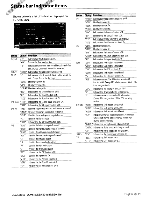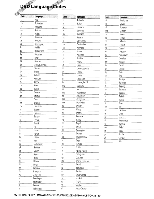Kenwood DDX616 Instruction Manual - Page 88
<II~6
 |
UPC - 019048186867
View all Kenwood DDX616 manuals
Add to My Manuals
Save this manual to your list of manuals |
Page 88 highlights
Remote Controller ...• Example: 92.1 MHz (FM) ~ ~or~ Example: 810kHz (AM) •

Remote Controller
MusicNideo
search
Selects
the
music/video to
be
played.
[RC-DV340]
[RC-DV331]
iPod (AUD mode)
Example:
92.1
MHz
(FM)
...
~
•
~or~
Example:
810kHz
(AM)
<II~6
•
~or~
Numeric keypad
tiv~r~'·aI
.
-
~~~~
~~~~
--~
--'1
@~S~
~
•
To
use
preset
tuning,
press
the number of a
programmed broadcast station.
(tIP -
~)
Press
the direct tuning
key
first,
then
specify
the
frequency of the station to
receive.
Play/Pause
Pauses
the music/video.
Press
again
to
resume
playing.
KENWOOD
005P
~
~
~
~
~
~
~i3~~
~~~~
@~
'~.'
..
0;Ji;-...
~
~
.u~
fHii/fi;4fS.\
f,,~.d
~
~~~
USB
(AUD
mode)
[RC-DV331]
[RC-DV340]
Folder search
Selects
the folder to
be
played.
File search
Selects
the file to
be
played.
Play/Pause
Pauses
the
file.
Press
again
to
resume
playing.
88
DNX
SERIES
DNX6960/DNX6160IDNX6020EX/DNX6460BT/DNX5160