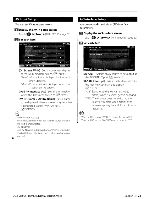Kenwood DDX616 Instruction Manual - Page 71
eJ>
 |
UPC - 019048186867
View all Kenwood DDX616 manuals
Add to My Manuals
Save this manual to your list of manuals |
Page 71 highlights
Registering Special 81uetooth Unit Registers Special Bluetooth unit, that resulted in error by normal registration method, by selecting from the listed models. D Display the Special Device List screen SPf}FV Y Oo-'.I< ..... I , ! r). , • I 1'1 _ ...... .~ I I Select a model name Registering Bluetooth Unit PIN Code Sets the PIN code of the Bluetooth unit to enter when registering (pairing) from the cell-phone or audio player side. D Display the Bluetooth Setup screen Touch [eJ> [,....J > [Bluetooth SETUP] (page 62) III Display the Receiver PIN Code screen Displays the Bluetooth unit name that can be registered. D Confirm whether to register D Enter PIN code ~ ~ • Only models in Bluetooth unit name list can be registered. D Go through the procedure of and complete the registration (pairing) II] Enters a code number using the keypad. [Cancel] Cancels registration of PIN code. [Enter] Registers the entered PIN code. [Clear] Clears the code number. DDX SERIES DDX616/DDX6046BT/DDX516 English 71