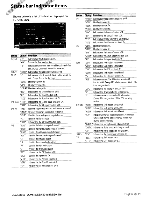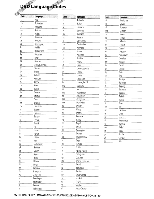Kenwood DDX616 Instruction Manual - Page 94
Navigation DDX - bluetooth update
 |
UPC - 019048186867
View all Kenwood DDX616 manuals
Add to My Manuals
Save this manual to your list of manuals |
Page 94 highlights
"Protect" : Protective circuit has been activated because a speaker cord has shorted or it has come in contact with the car chassis. - Wire or insulate the speaker cord as appropriate and then push the Reset button. "Hot Error" : When the internal temperature of this unit rises to 60°C or more, the protection circuit is activated and you may not be able to operate the unit. At such times this message will appear. - Use the unit again after reducing the temperature inside the vehicle. "Mecha Error" : The disc player is malfunctioning. - Eject the disc and try inserting it again. Contact the Kenwood dealer if this indicator continues blinking or the disc cannot be ejected. "Disc Error" : Disc is quite dirty. - Clean the disc, referring tot he section on (page 4). Disc is upside down. - Load the disc with the labeled side up. An unplayable disc is inserted. "Region Code Error" : The disc you wanted to play has a region code that cannot be played with this unit. "Parental Level Error" : The disc you wanted to play has a higher level than the parental level you set. "No Device" (USB device): The USB device is selected as a source although no USB device is connected. - Change the source to any source other than USB. Connect an USB device, and change the source to USB again. "Disconnected" (iPod, Bluetooth audio player): The iPod/Bluetooth audio player is selected as a source although no iPod/Bluetooth audio player is connected. - Change the source to any source other than iPod/Bluetooth. Connect an iPod/Bluetooth audio player, and change the source to iPodl Bluetooth again. "No Media File" : The connected USB device contains no playable audio file. Media was played that doesn't have data recorded that the unit can play. "USB Device Error!!" : The connected USB device is rated a current caracity higher than the allowable limit. - Check the USB device. Some trouble may have occurred to the connected USB device. - Change the source to any source other than USB. Remove the USB device. "Authorization Error" : Connection to the iPod has failed. - Remove the iPod and then reconnect it. The unit does not support the iPod. - Refer to (page 6). "Update your iPod" : The iPod's software is an older version which the unit can not support. - Confirm that the software for the iPod is the latest version. Refer to (page 6). "You only can connect one iPod:' : More than one iPod are connected to this unit. - Connect only one iPod to the USB terminal with iPod tag. "Navigation Error. Please turn on power again later." (DNX series only) : The communication error has occurred due to severely cold temperature. - Turn on power again after warming your car interior. "No Navigation" (DDX series only): This unit does not support the connected navigation unit. - The latest information on the connectable navigation unit can be obtained from http:// www.kenwood.com/cs/ceo No navigation unit is connected. - Connect a supported navigation unit. 94 @ DNX SERIES DNX6960/DNX6160/DNX6020EX/DNX6460BT/DNXS160