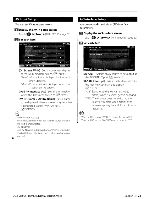Kenwood DDX616 Instruction Manual - Page 77
DVD Language Setup, DVD Parental Level Setup
 |
UPC - 019048186867
View all Kenwood DDX616 manuals
Add to My Manuals
Save this manual to your list of manuals |
Page 77 highlights
DVD Language Setup Selects a language you use for the speech and menus. D Display the DVD Setup screen I I Touch [ . ] > [3--] > [DVD SETUP]. (page 62) II I Select the language item to set DVD Parental Level Setup Sets a parental level. D Display the DVD Setup screen Touch [tt] > [~J > [DVD SETUP]. (page 62) B Display the Parental Level code number screen I I I I Enter a language code See (page 92) and select the desired language. D Enter the code number m Enters a language code. [Cancel] Cancels the language setup and returns to the "DVD SETUP" screen. [Enter] Sets the language and returns to the "DVD SETUP" screen. (It appears after you have entered a language code.) [Original] Sets the DVD's original language (only when setting an audio language). [Clear] Clears the language code. D Set the language you use 1 u ;." v (. ':>.)f ' v .. ~'