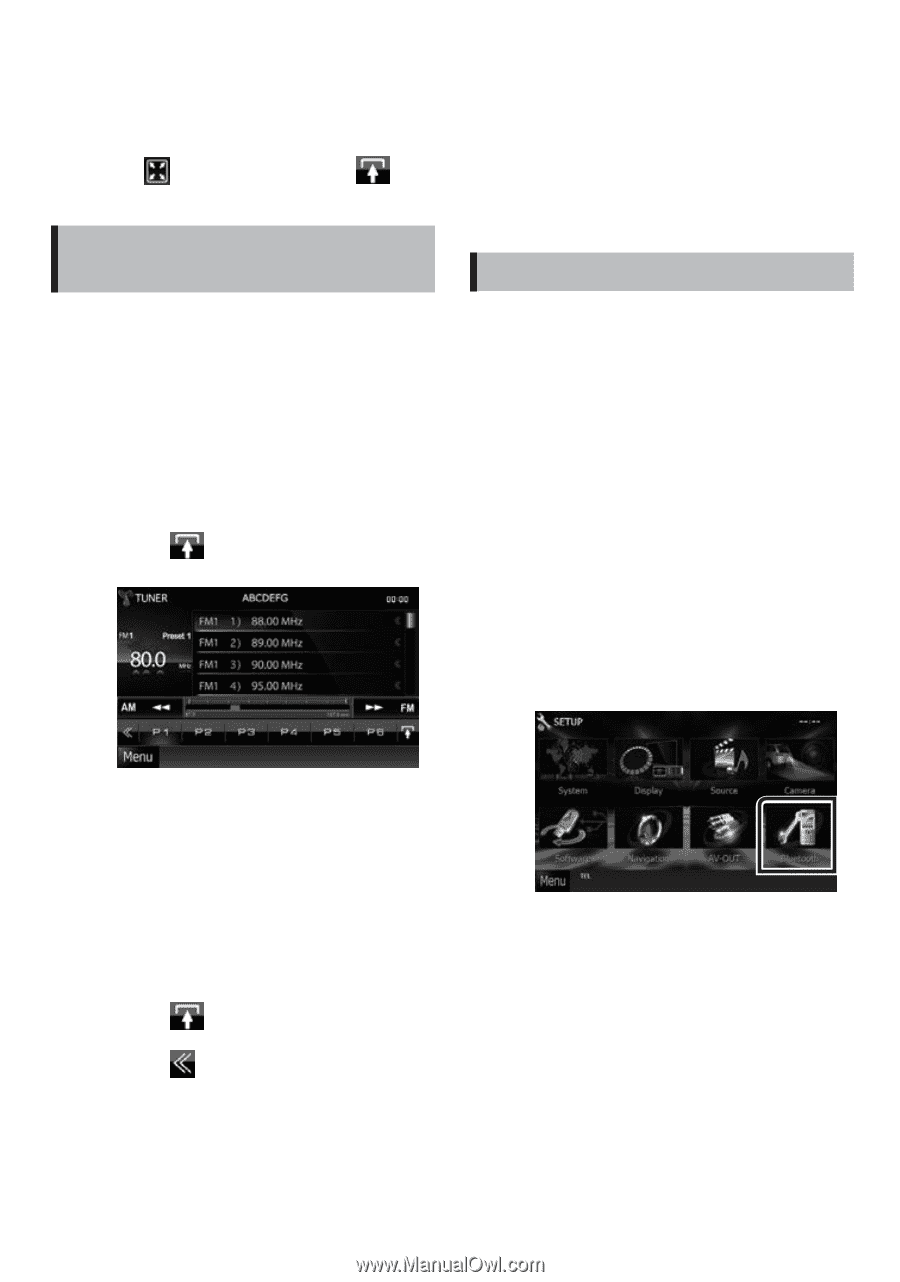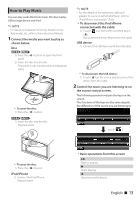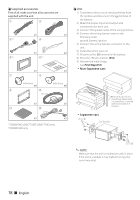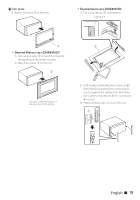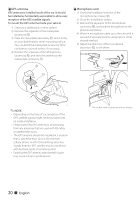Kenwood DNX571HD User Manual 3 - Page 15
How to Listen to the Radio/ HD, Radio™ Tuner/ SiriusXM®, How to Make a Phone Call - pandora
 |
View all Kenwood DNX571HD manuals
Add to My Manuals
Save this manual to your list of manuals |
Page 15 highlights
✎✎NOTE • For operations on the source control screen, see How to Play Music (P.13). However, searching by category/link/album artwork is not available. • Touching [ ] (displayed by touching [ ] in the source control screen) hides all keys. How to Listen to the Radio/ HD Radio™ Tuner/ SiriusXM® 1 Touch [Menu] on any screen. Top Menu screen appears. 2 Touch [TUNER], [HD Radio], or [SiriusXM]. The unit switches to the radio/ HD Radio tuner / SiriusXM (sold separately) source. 3 Operate on the source control screen. Station search 1) Touch [ ]. Sub function menu appears. Recalling the preset station 1) Touch [P#]. You can also display the preset list by touching the frequency display in the center. ✎✎NOTE • For other operations, see Radio/HD Radio Tuner Basic Operation (P.58) and SiriusXM® Basic Operation (P.68) in the Instruction Manual. How to Make a Phone Call You can use your Bluetooth cell-phone when paired to this unit. ✎✎NOTE • You cannot register the Bluetooth unit when you are using the following sources: iPod, Bluetooth Audio, APPS, iHeart, Pandora 1 Register your cell-phone to the unit. Follow as the procedures shown below. For detailed operation, see Registering the Bluetooth Unit (P.83) in the Instruction Manual. 1) Touch [Menu] on any screen. Top Menu screen appears. 2) Touch [SETUP]. SETUP Menu screen appears. 3) Touch [Bluetooth]. Bluetooth SETUP screen appears. 2) Touch [AM] or [FM] to select the band. (Radio/ HD Radio tuner only) 3) Radio/ HD Radio tuner: Touch [E] or [F] to tune in the desired station. SiriusXM: Touch [CHS] or [CHR] to tune in the desired station. Auto memory (Radio/ HD Radio tuner only) 1) Touch [ ]. 2) Touch [AM] or [FM] to select the band. 3) Touch [ ]. 4) Touch [AME]. 5) Touch [E] or [F] in the sub function menu. Auto memory starts. 4) Touch [Search]. Searched Device List screen appears. 5) Select your cell-phone from the displayed list in the Searched Device List screen. English ñ 15