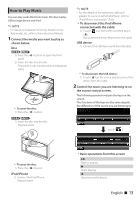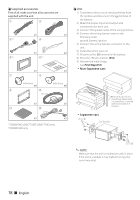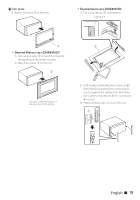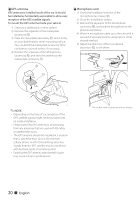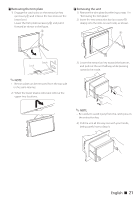Kenwood DNX571HD User Manual 3 - Page 16
Connect your cell-phone to the unit., Make or receive a phone call.
 |
View all Kenwood DNX571HD manuals
Add to My Manuals
Save this manual to your list of manuals |
Page 16 highlights
6) Enter PIN code form the cell-phone. Registering is completed. The PIN code is set to "0000" as default. 2 Connect your cell-phone to the unit. 1) Touch the device name you want to connect in the Bluetooth SETUP screen. 2) Touch [ON] of [TEL(HFP)] in the BT Connection Settings screen. The selected device is connected to the unit. 1) Touch [ ] (incoming calls), [ ] (missed calls), or [ ] (outgoing calls). 2) Select the phone number from the list. 3) Touch [ ]. Call using the phonebook 1) Touch [ ]. 2) Select the name from the list. 3) Select the number from the list. 4) Touch [ ]. Call using the preset number 1) Touch [Preset #] to start calling the corresponding phone number. 2) Touch [ ]. Call by voice You can make a voice call using the voice recognition function of the cell-phone. 1) Touch [ ]. 2) Pronounce the name registered in the cell- phone. ✎✎NOTE • For detailed operation, see Using Hands-Free Unit (P.85) in the Instruction Manual. When registration of your cell-phone is completed, the phone book of the cell-phone is automatically downloaded to this unit. 3 Make or receive a phone call. See the table below for each operation method. Call by entering a phone number 1) Enter a phone number with number keys. 2) Touch [ ]. Call using call records 16 ñ English