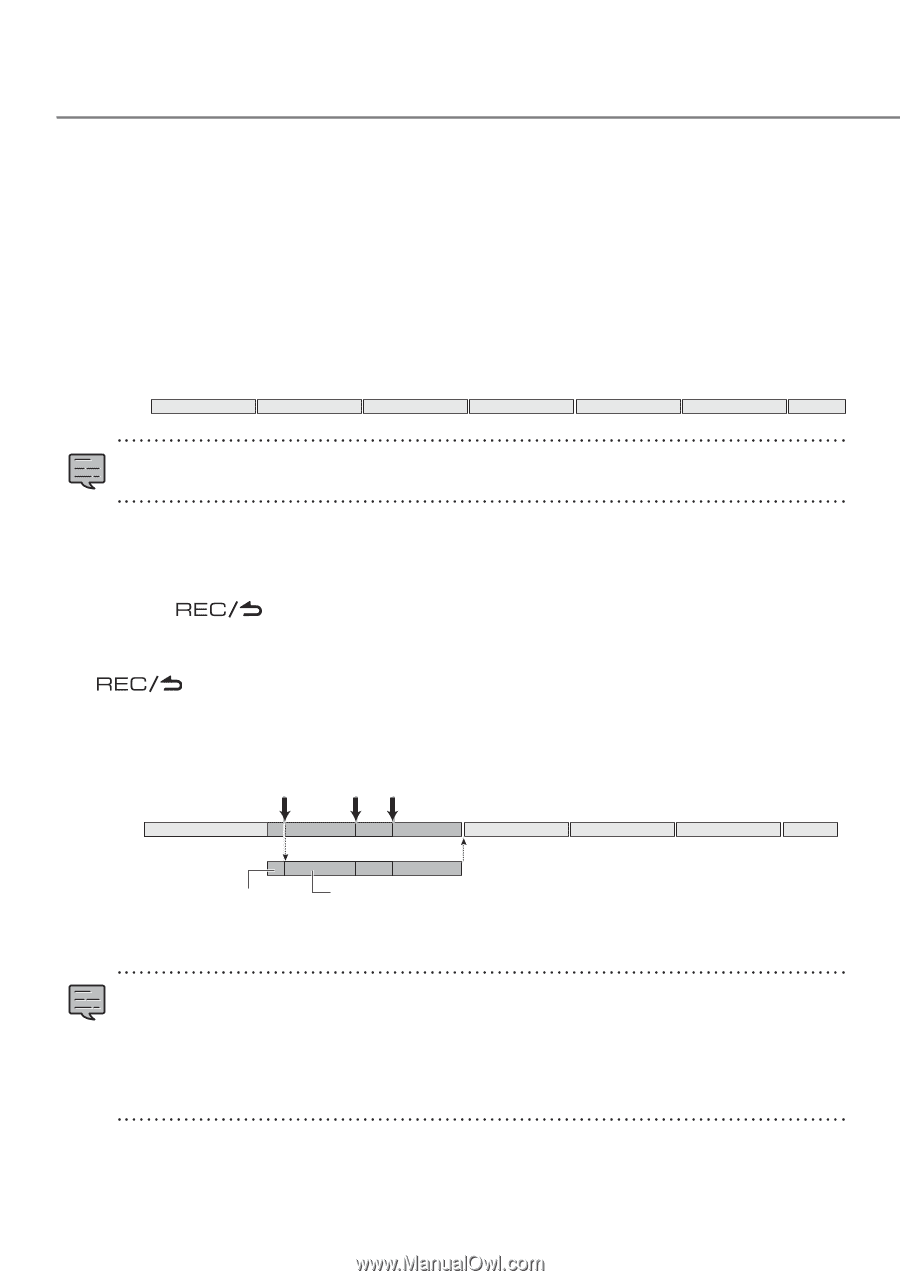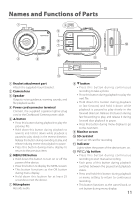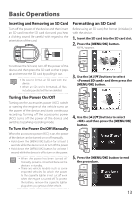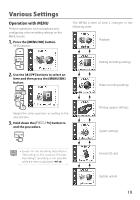Kenwood DRV-410 Operation Manual - Page 18
Recording Modes
 |
View all Kenwood DRV-410 manuals
Add to My Manuals
Save this manual to your list of manuals |
Page 18 highlights
Basic Operations Recording Modes The device has four recording modes. Turning on the power of the device starts continuous recording. The recorded video is recorded as files to the SD card. The recording files are sorted into a separate folder for each recording mode. Continuous recordings Turning on the power of the device starts continuous recording. In continuous recording mode, files are deleted in order from the oldest to record when there is no recording area remaining. Continuous Elapsed time → recording • The recording data is saved to the continuous recordings folder. • The recording time of one file can be set in "Continuous recording file length" (ÁP.20). Manual recording Pressing the [ ] button on the device during continuous recording starts manual recording. The recording time of manual recording is the 10 seconds before manual recording plus the time set in "Manual recording time" (ÁP.20). If you wish to extend the recording time, press the [ ] button again. When manual recording ends, the mode returns to continuous recording. Manual recording (If the button is pressed during manual recording, the recording time is extended from that point by the amount of recording time set for manual recording.) Continuous Elapsed time → recording Manual recording Records 10 seconds before manual recording Manual recording (set time) • The recording data is saved to the manual recordings folder. • The recording time of one file is a maximum of one minute. If the recording time exceeds one minute, the file is split to record. • When 10 files will be exceeded, manual recording cannot be performed (when 8 GB SD card). When "Overwrite (manual)" is set to "ON," files are deleted in order from the oldest to record (ÁP.20). Back up the recording data you wish to keep to a PC or other device if necessary. 14