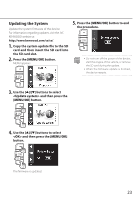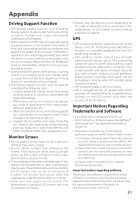Kenwood DRV-410 Operation Manual - Page 30
Outputting a Still Image from, Video, Using MAP
 |
View all Kenwood DRV-410 manuals
Add to My Manuals
Save this manual to your list of manuals |
Page 30 highlights
Using the PC Application Outputting a Still Image from Video Capture video at any location from the video currently playing as a still image. 1. Start KENWOOD DRIVE REVIEWER. 2. Select the drive for the SD card with from the FILE (F) menu. 3. Select and play the file you wish to play. 4. Press the [ ] button. 5. Select the backup destination folder and enter a file name. Using MAP Display a map for the location of a recorded video. An Internet connection is required to use MAP. 1. Start KENWOOD DRIVE REVIEWER. 2. Select the drive for the SD card with from the FILE (F) menu. 3. Select and play the file you wish to play. 4. Press the [MAP] tab. 6. Press the [Save] button. 26
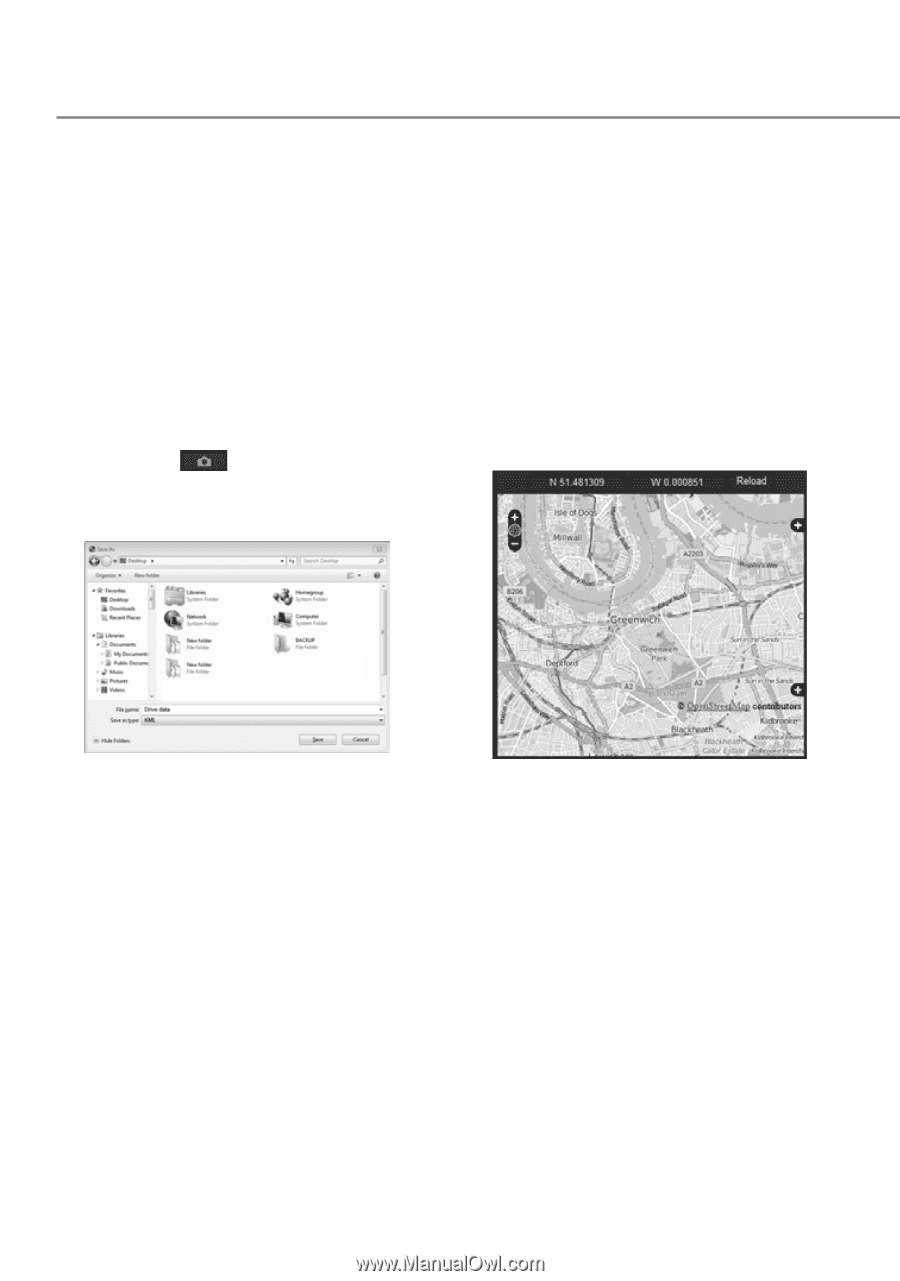
26
Using the PC Application
Outputting a Still Image from
Video
Capture video at any location from the video
currently playing as a still image.
1.
Start KENWOOD DRIVE REVIEWER.
2.
Select the <JVCKENWOOD> drive for
the SD card with <SELECT FOLDER
(S)> from the FILE (F) menu.
3.
Select and play the file you wish to
play.
4.
Press the [
] button.
5.
Select the backup destination folder
and enter a file name.
6.
Press the [Save] button.
Using MAP
Display a map for the location of a recorded
video. An Internet connection is required to use
MAP.
1.
Start KENWOOD DRIVE REVIEWER.
2.
Select the <JVCKENWOOD> drive for
the SD card with <SELECT FOLDER
(S)> from the FILE (F) menu.
3.
Select and play the file you wish to
play.
4.
Press the [MAP] tab.