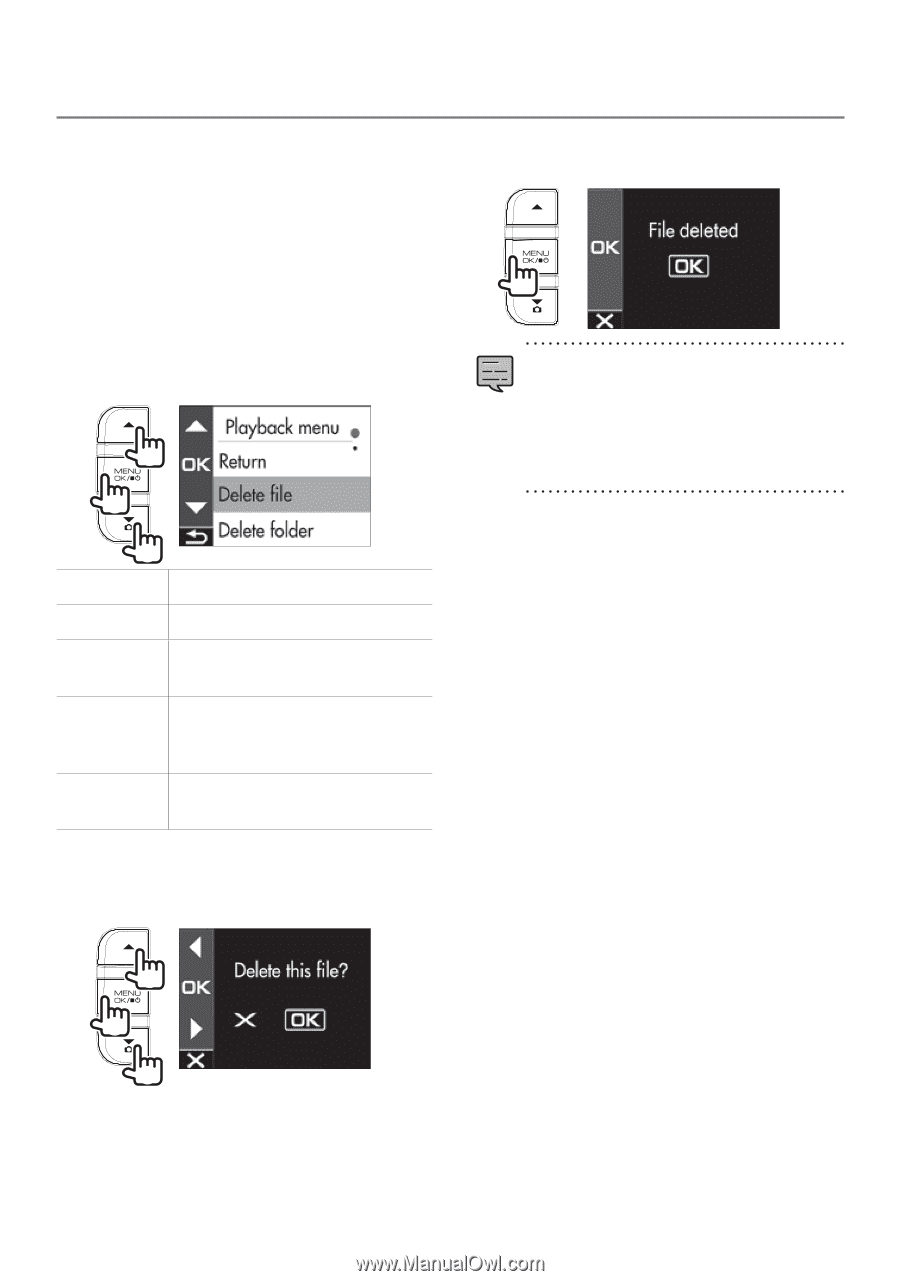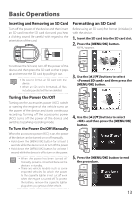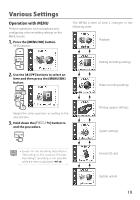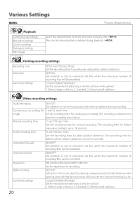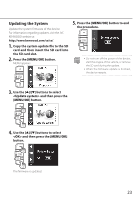Kenwood DRV-410 Operation Manual - Page 22
Protecting or Deleting Files
 |
View all Kenwood DRV-410 manuals
Add to My Manuals
Save this manual to your list of manuals |
Page 22 highlights
Protecting or Deleting Files Operation with the Playback Menu Protect or delete files such as event recording files or photos. You can also delete all of the files in a folder. 1. Select a file or photo to play. 2. Press the [MENU/OK] button, use the [J]/[K] buttons to select an item, and press the [MENU/OK] button. 1 2 4. Press the [MENU/OK] button to end the procedure. • Continuous recording files cannot be protected. • To delete a protected file, remove file protection. • When an SD card is formatted, all files including protected files are deleted. 1 Return Returns to folder selection. Delete file Deletes a file that is not protected. Delete folder Deletes all files in the folder that are not protected. Protect file Protects the file so that it will remain even if an attempt to overwrite or delete it is made. Remove file protection Removes file protection. 3. Use the [J]/[K] buttons to select and then press the [MENU/OK] button. 1 2 1 18