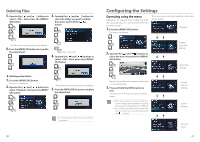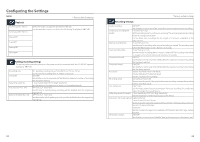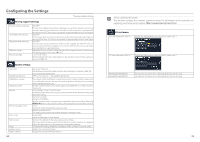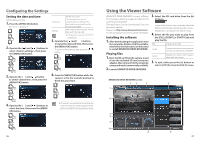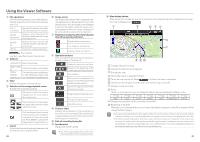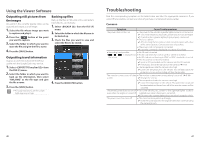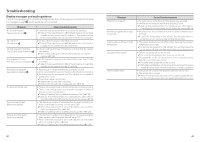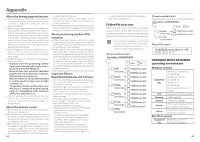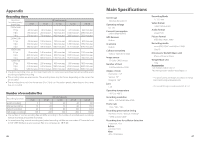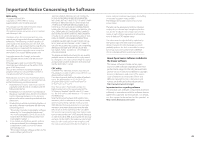Kenwood DRV-830 Operation Manual - Page 21
Troubleshooting
 |
View all Kenwood DRV-830 manuals
Add to My Manuals
Save this manual to your list of manuals |
Page 21 highlights
Using the Viewer Software Outputting still pictures from the images Any point in the currently playing video can be captured and output as a still image. 1. Select the file whose image you want to capture and play it. 2. Press the [ ] button at the point you want to capture. 3. Select the folder in which you want to store the file and give the file a name. 4. Press the [SAVE] button. Backing up files Back up the files on SD cards onto a computer's hard disk, etc., as necessary. 1. Select from the FILE (F) menu. 2. Select the folder in which the files are to be backed up. 3. Check the files you want to save and select the files to be stored. Outputting travel information Outputs a travel information file (kml/kmz) usable with the Google Earth map service. 1. Select from the FILE (F) menu. 2. Select the folder in which you want to back up the information, then select "KML/KMZ" as the file type and give the file a name. 3. Press the [SAVE] button. z For usage instructions, see the Google Earth map service's help. 4. Press the [EXECUTE] button. Troubleshooting Find the corresponding symptom on the table below and take the appropriate measures. If you cannot find a solution, contact your store of purchase or a Kenwood service center. Common Symptom Cause/Countermeasures The power does not turn on. z The power to the vehicle's cigarette lighter socket is not turned on. åå Turn on the vehicle's accessory (ACC) power switch or start the engine. åå Check that the cigarette lighter plug is properly connected. z The fuse is blown. åå After checking that no cords are short-circuited, replace with a fuse of the same capacity. Contact your store of purchase. z The power cord is improperly connected. åå Have the connection checked at your store of purchase. z Recording is not possible. z No SD card is inserted. z is displayed on z An SD card other than one of size 8 to 128 GB is inserted. the screen. z An SD card not conforming to SDHC or SDXC standards is inserted. z The SD card has not been formatted. åå Insert an SD card usable on this camera into the SD card slot. åå If necessary, format the SD card on the camera. (➜ P. 19) z The temperature inside the camera is too high. åå Lower the temperature in the vehicle. This will deactivate the protection circuit, and recording will then be possible. The monitor screen turns off after z The monitor screen power-saving setting is set to off. (➜ P. 34) a while. åå Change the setting. z The temperature inside the camera is too high. åå Lower the temperature in the vehicle. The protection circuit will be deactivated and forced turn-off of the monitor screen will be canceled. The camera's power does not turn off z For some vehicles, etc., power to the cigarette lighter socket is even when the engine is turned off. supplied even when the power is turned off. åå Disconnect the cigarette lighter plug cord when leaving the vehicle. The power cover has come off. z The cover has been pulled up strongly. åå Insert the cover back into the original holes, then continue using the camera as such. 40 41