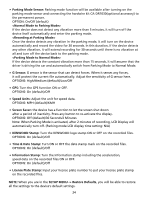Kenwood DRV-A501W Operation Manual - Page 28
Photo Mode
 |
View all Kenwood DRV-A501W manuals
Add to My Manuals
Save this manual to your list of manuals |
Page 28 highlights
Basic Operation -Photo Mode While in VIDEO MODE, press the MODE button to enter PHOTO MODE. In PHOTO MODE, you are able to take stationary photos. The following instructions will explain the icons in PHOTO MODE. Some icons show up only when corresponding functions are activated. 12 11:17:01 02/13/2019 5 4 3 11:17:01 02/13/2019 6 1 . Mode: Indicates when the device is in photo mode. 2. Exposure: Indicates the current exposure level settings. 3. Date: Displays current date. 4. Time: Displays current time. 5. Charging Indicator: Indicates if the device is charging or not. 6. Rear Camera Screen: It's will display the image when the Rear Cam KCA-R100 (optional accessory) is connected. 25

25
While in
VIDEO MODE
, press the
MODE
button to enter
PHOTO MODE
.
In
PHOTO MODE
, you are able to take stationary photos.
The following instructions will explain the icons in
PHOTO MODE
.
Some icons show up only when corresponding functions are activated.
1.
2.
3.
4.
5.
6.
Mode:
Indicates when the device is in photo mode.
Exposure:
Indicates the current exposure level settings.
Date:
Displays current date.
Time:
Displays current time.
Charging Indicator:
Indicates if the device is charging or not.
Rear Camera Screen:
It's will display the image when the Rear Cam KCA-R100
(optional accessory) is connected.
-Photo Mode
Basic Operation
11:17:01
02/13/2019
1
2
5
4
3
11:17:01
02/13/2019
6