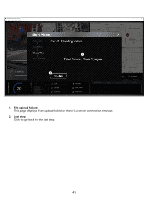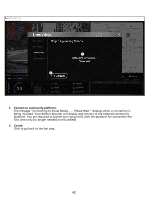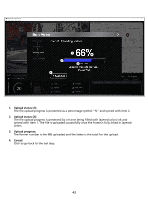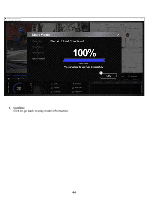Kenwood DRV-A501W Operation Manual - Page 49
Main Screen
 |
View all Kenwood DRV-A501W manuals
Add to My Manuals
Save this manual to your list of manuals |
Page 49 highlights
The following information will help you better understand the app and their relative functions. How to Connect: 1. Long press the Wireless Link button on the device and enter the connecting mode. 2. Open the KENWOOD DASH CAM MANAGER of the smartphone app. 3. Press the Connect button and select from the network list to pair the dashboard camera device. 4. Enter the Wireless Link password into the input field. 5. Connect completed, press the Continue button into the main screen of app. -Main Screen 1 2 3 1. Dashboard Camera Live View Live view of the dashboard camera. Press to move to live view screen. 2. Files On Dash Cam The video and photo files which are saved in the SD card. 3. Dash Cam Menu Press this icon to open the dashboard camera's menu settings. 4. Files On Mobile 4 The video and photo files which are downloaded into the smartphone. 5. About 5 Displays the dashboard camera firmware version and app's information. 46