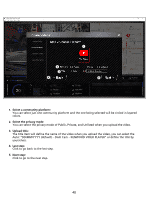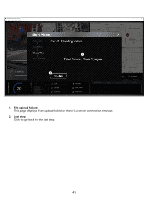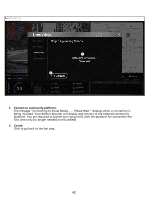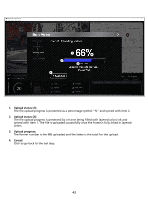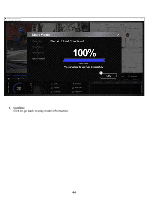Kenwood DRV-A501W Operation Manual - Page 43
Select a community platform, Select the privacy mode, Upload title, Last step, Next step
 |
View all Kenwood DRV-A501W manuals
Add to My Manuals
Save this manual to your list of manuals |
Page 43 highlights
KENWOOD VIDEO PLAYER Public Private Unlisted 00:27 4 01:00 5 1. Select a community platform: You can select just one community platform and the one being selected will be circled in layered colors. 2. Select the privacy mode You can select the privacy mode of Public, Private, and Unlisted when you upload the video. 3. Upload title: The title item will define the name of the video when you upload the video, you can select the Auto: "DD/MM/YYYY (default) - Dash Cam - KENWOOD VIDEO PLAYER" or define the title by yourselves. 4. Last step: Click to go back to the last step. 5. Next step: Click to go to the next step. 40
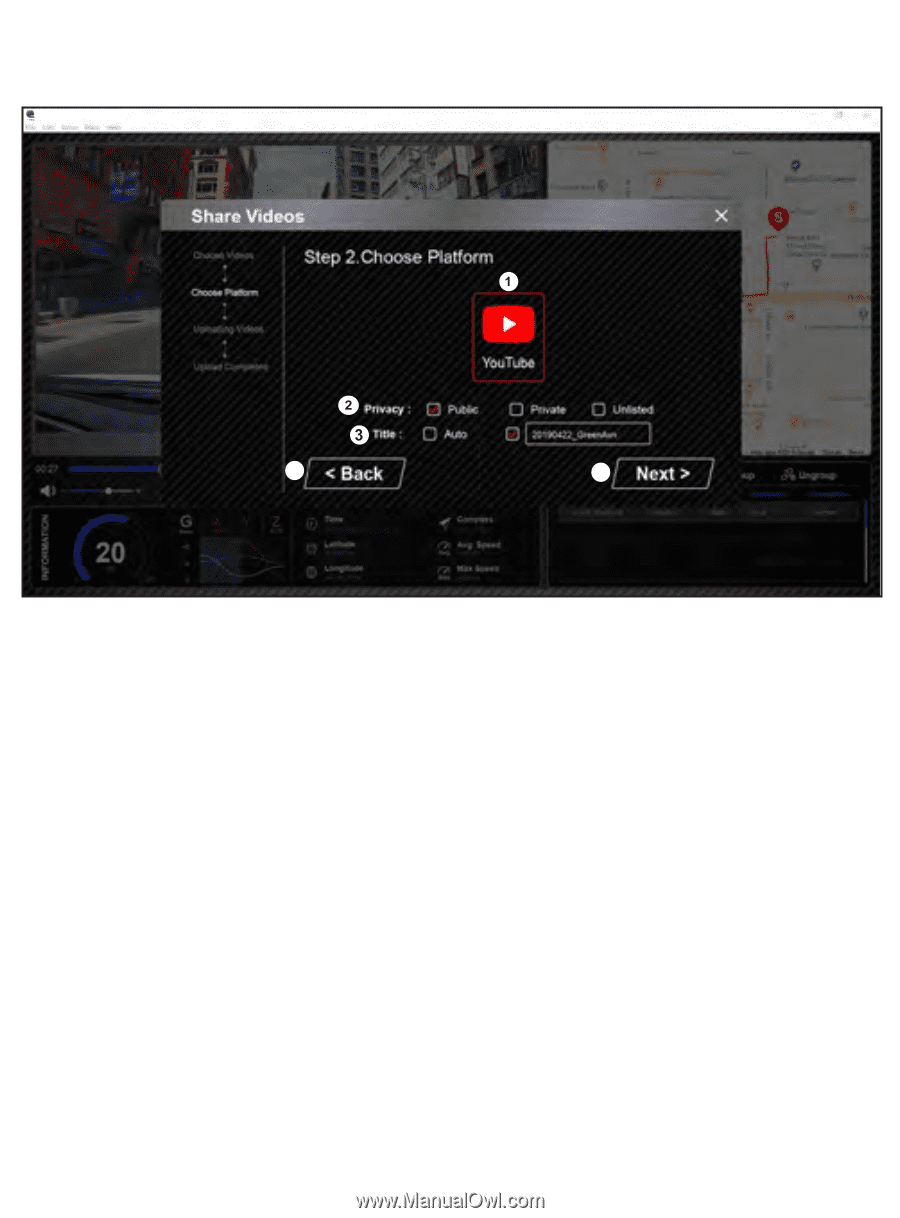
40
Select a community platform:
You can select just one community platform and the one being selected will be circled in layered
colors.
Select the privacy mode
You can select the privacy mode of Public, Private, and Unlisted when you upload the video.
Upload title:
The title item will define the name of the video when you upload the video, you can select the
Auto: “DD/MM/YYYY (default) – Dash Cam – KENWOOD VIDEO PLAYER” or define the title by
yourselves.
Last step:
Click to go back to the last step.
Next step:
Click to go to the next step.
1.
2.
3.
4.
5.
01:00
00:27
Public
Private
Unlisted
4
5
KENWOOD VIDEO PLAYER