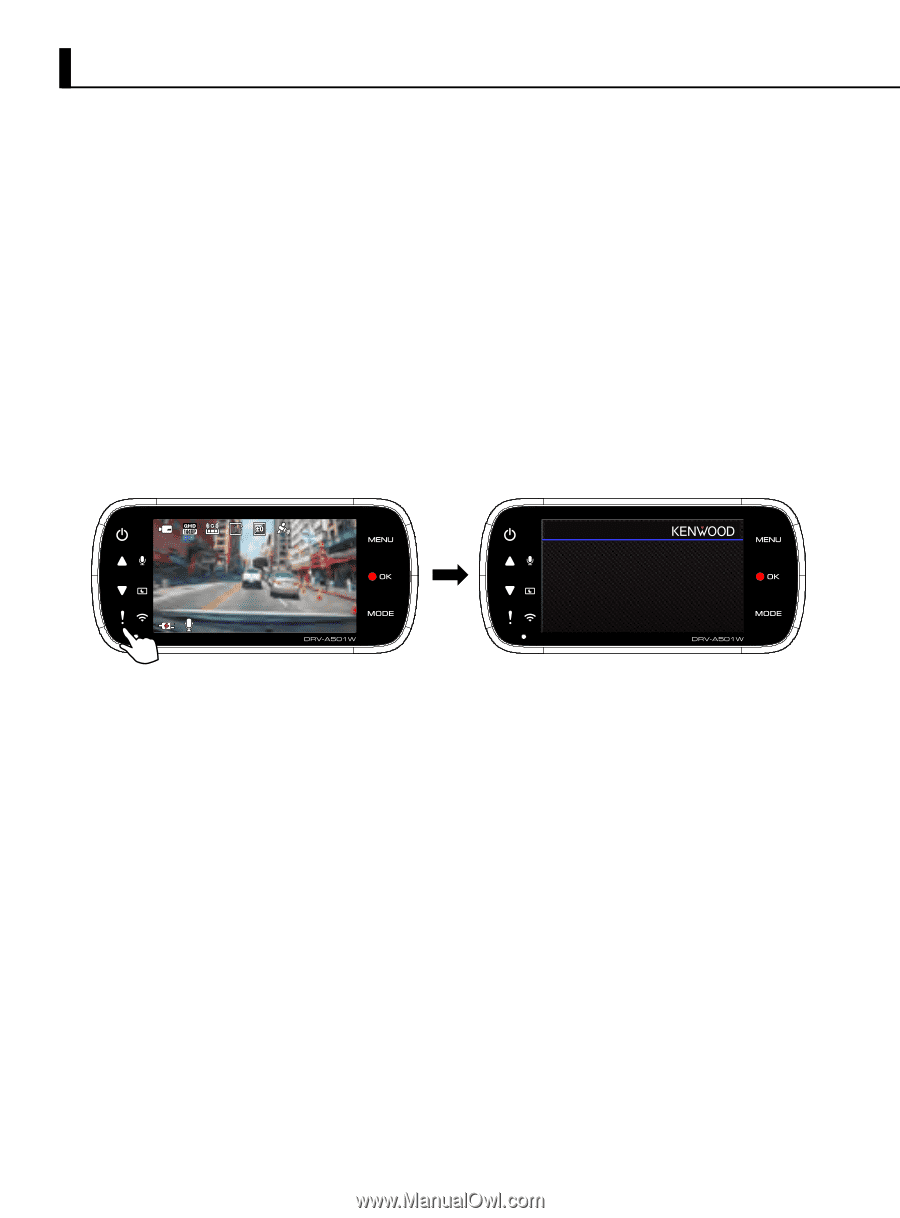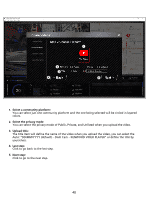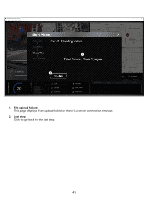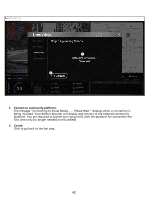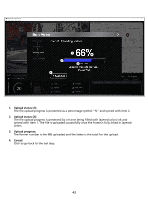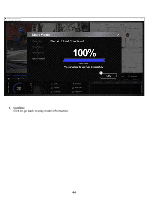Kenwood DRV-A501W Operation Manual - Page 48
Installing the Smartphone App
 |
View all Kenwood DRV-A501W manuals
Add to My Manuals
Save this manual to your list of manuals |
Page 48 highlights
Using the Smartphone App "KENWOOD DASH CAM MANAGER" is a smartphone app for displaying video recorded with the device. System Requirements for "KENWOOD DASH CAM MANAGER" OS: Android 5.0.2 or later OS: iOS 9.0 or later Android is a trademark of Google Inc. in the U.S. and other countries. iOS is a trademark or registered trademark of Cisco in the U.S. and other countries. -Installing the Smartphone App Download and install the app from App Store(iOS)/Google Play(Android) on your mobile device 03:22:43 11:17:01 02/13/2019 Wireless Link Mode SSID: KENWOOD DRVA501W XXXX Password: XXXXXXXX Press 'MODE' to exit Wireless Link Mode Make sure the Dash Cam is not recording. Press and Hold the Wireless Link button on the device to enter the pairing mode. 45