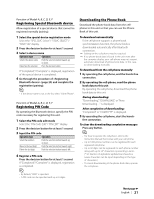Kenwood KCA-BT300 Instruction Manual - Page 26
Operation of hands-free phoning Model-H
 |
View all Kenwood KCA-BT300 manuals
Add to My Manuals
Save this manual to your list of manuals |
Page 26 highlights
Operation of hands-free phoning (Model-H) Registering Bluetooth device To make your Bluetooth device (cell-phone or audio player) usable with this unit, you need to register it (pairing). You can register up to five Bluetooth devices to this unit. When registering from Bluetooth devices 1 Turn on the control unit. 2 Start registering a unit by operating the Bluetooth device. By operating the Bluetooth device, register the hands-free unit or audio player (pairing). Select "KCA-BT300" from the list of connected units. 3 Enter a PIN code Enter "0000" as a PIN code. Check that registration is complete on the Bluetooth device. 4 By operating the Bluetooth device, start hands- free or audio connection. ⁄ • If there are 5 or more Bluetooth devices registered, you cannot register a new Bluetooth device. • For how to operate the Bluetooth device, refer to the Instruction Manual that comes with your Bluetooth device. Downloading the Phone Book Download the phone book data from the cellphone to this unit so that you can use the Phone Book of this unit. To download automatically If the cell-phone supports a phone book synchronization function, the phone book is downloaded automatically after Bluetooth connection. ☞ Setting on the cell-phone may be required. ☞ If no phone book data is found in the unit even after the compete display, your cell-phone may not support automatic download of phone book data. In this case, try downloading manually. To download from the cell-phone manually 1 By operating the cell-phone, end the hands-free connection. 2 By operating the cell-phone, send the phone book data to this unit By operating the cell-phone, download the phone book data to this unit. 26 | KCA-BT300 During downloading: "Downloading", "DOWNLOAD", or "Now Downloading..." is displayed. 3 By operating the cell-phone, start the hands- free connection. ⁄ • For how to operate the cell-phone, refer to the Instruction Manual that comes with your cell-phone. • Up to 1000 phone numbers can be registered for each registered cell-phone. • Up to 32 digits can be registered for each phone number along with up to 50* characters representing a name. (* 50: Number of alphabetic alphabetical characters. Fewer characters can be input depending on the type of characters.) • To cancel downloading of the phone book data, operate the cell-phone. Hands-Free Control screen TEL Or when a call comes in ... Hands-Free Control screen Hands 1 2 3 4 Free P1 P2 P3 6 89 AT KENWOOD 0123456789 1 2 3 15 10 11 4 5 6 12 7 8 9 Clear 13 5 + * 0 # 14 S e t Up 7 Return Control screen DVD VIDEO REP Title 1 Chap 3 KENWOOD 13:50 16 TEL IN SCRL TIME T0:05:20 1 Displays the Search for Phone Book screen. See (page 28). 2 Displays the Out Going Calls screen. See (page 28).