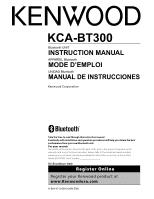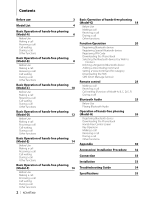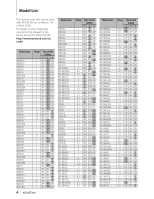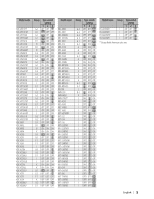Kenwood KCA-BT300 Instruction Manual - Page 3
Before use - firmware
 |
View all Kenwood KCA-BT300 manuals
Add to My Manuals
Save this manual to your list of manuals |
Page 3 highlights
Before use 2WARNING To prevent injury or fire, take the following precautions: • To prevent a short circuit, never put or leave any metallic objects (such as coins or metal tools) inside the unit. • Mounting and wiring this product requires skills and experience. For safety's sake, leave the mounting and wiring work to professionals. 2CAUTION • Do not install the unit in a spot exposed to direct sunlight or excessive heat or humidity. Also avoid places with too much dust or the possibility of water splashing. Notes • If you experience problems during installation, consult your Kenwood dealer. • The capital letters and small letters of the display can be reversed. • The illustrations of the display and the panel appearing in this manual are examples used to explain more clearly how the controls are used. Therefore, what appears on the display in the illustrations may differ from what appears on the display on the actual equipment, and some of the illustrations on the display may be inapplicable. Kenwood Receivers available for this unit Operation methods are classified into groups by receiver (control unit) type. First, refer to (page 4) to confirm the group of the operation you whish to perform. Model-A, B, C, D, E, F, G Refer to the relevant pages (). To use a Bluetooth audio player with this unit, refer to (page 25). Model-H Refer to the relevant pages (). To use a Bluetooth audio player with this unit, refer to (page 25). Model-I After performing the operation mentioned (page 26) or (page 26), refer to the Instruction Manual for Control Unit. To use a Bluetooth audio player with this unit, refer to (page 25). Notes on selecting and deleting a Hands-Free Phone • If a cell-phone is already selected, deselect it, and then select a different one. • "BT300 FW***" and the firmware version are displayed in the cell-phone selection list. Although the same contents are displayed in the deletion list, they cannot be deleted. • The audio player is displayed on the device list after the registration. However, the audio player on the list cannot be selected. Model-J, L Refer to the Instruction Manual for Control Unit. Model-K Refer to the Instruction Manual for Control Unit. The functions requiring different operation are described below: • Displaying song information of Bluetooth audio source files The currently playing song information can be displayed when Bluetooth audio player supports AVRCP 1.3 profile. Title & Artist ("Title/Artist"), Album & Artist ("Album/ Artist") • Displaying timestamp when dialing from call history list Name, telephone number, and timestamp can be selected by switching among display items. • Registering Bluetooth device When a Bluetooth device to be connected is selected from the device list, "Pairing" appears and this unit automatically starts pairing with the selected Bluetooth device - The registration is complete when "Pairing Success" is displayed. Perform the operation after sending a PIN code. - Enter a PIN code when "PIN Code NG" is displayed. • Bluetooth Settings Display "MIC Gain" "NR Level" "Echo Cancel" Overview "-3" - "0" - "+3": Adjust the sensitivity of the microphone for a telephone call. Adjust the voice of caller. "-3" - "0" - "+3": Reduce the noises generated by surrounding environment without changing the microphone volume. Adjust the voice of caller when it is not clear. "-2" - "0" - "+2": Adjust the level of echo cancellation. English | 3