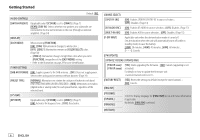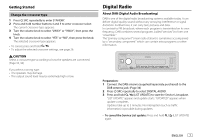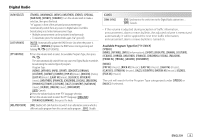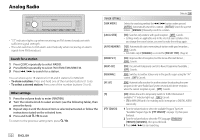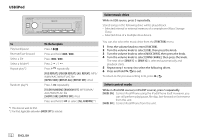Kenwood KMR-M506DAB Instruction Manual - Page 19
USB/iPod
 |
View all Kenwood KMR-M506DAB manuals
Add to My Manuals
Save this manual to your list of manuals |
Page 19 highlights
Analog Radio USB/iPod • [LOCAL SEEK]/[MONO SET]/[NEWS SET]/[REGIONAL]/[AF SET]/[PTY SEARCH] is selectable only when the band is FM1/FM2/FM3. • If the volume is adjusted during reception of traffic information or news bulletin, the adjusted volume is memorized automatically. It will be applied the next time traffic information or news bulletin is turned on. Available Program Type for [PTY SEARCH] [SPEECH]: [NEWS], [AFFAIRS], [INFO] (information), [SPORT], [EDUCATE], [DRAMA], [CULTURE], [SCIENCE], [VARIED], [WEATHER], [FINANCE], [CHILDREN], [SOCIAL], [RELIGION], [PHONE IN], [TRAVEL], [LEISURE], [DOCUMENT] [MUSIC]: [POP M] (music), [ROCK M] (music), [EASY M] (music), [LIGHT M] (music), [CLASSICS], [OTHER M] (music), [JAZZ], [COUNTRY], [NATION M] (music), [OLDIES], [FOLK M] (music) Connect a USB device USB input terminal CA-U1EX (max.: 500 mA) (optional accessory)* The source changes to USB automatically and playback starts. * Do not leave the cable inside the car when not in use. Connect an iPod/iPhone The unit will search for the Program Type categorized under [SPEECH] or [MUSIC] if selected. USB input terminal KCA-iP103 (optional accessory)*1 or accessory of the iPod/iPhone*2 USB device iPod/ iPhone The source changes to iPod USB automatically and playback starts. • You can also connect iPod/iPhone via Bluetooth. (Page 18) *1 KCA-iP103: Lightning type *2 Do not leave the cable inside the car when not in use. ENGLISH 11