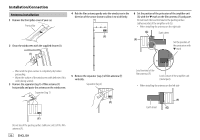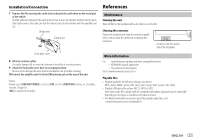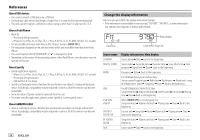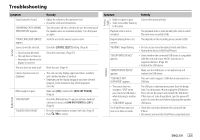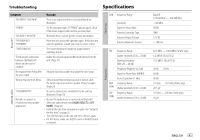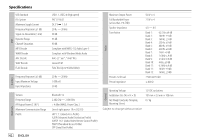Kenwood KMR-M506DAB Instruction Manual - Page 45
References
 |
View all Kenwood KMR-M506DAB manuals
Add to My Manuals
Save this manual to your list of manuals |
Page 45 highlights
Installation/Connection 7 Remove the film covering the earth sheet and paste the earth sheet on the metal part of the vehicle. Provide sufficient leeway for the earth sheet so that it does not interfere with the interior parts (front pillar cover). Also take care that the interior parts do not interfere with the amplifier unit (G). Windscreen Earth sheet (G) Front pillar cover 8 Wire the antenna cables. Use cable clamper (H) to secure the antenna to the pillar at several positions. 9 Attach the front pillar cover back to its original position. Be sure not to damage the earth sheet and amplifier unit (G) when covering. 10 Connect the amplifier unit (G) to the DAB antenna jack on the rear of the unit. Note: Make sure [DAB ANT POWER] is set to [ON] on the [FUNCTION] menu in standby mode. (Page 6) [ON] is selected initially. References Maintenance Cleaning the unit Wipe off dirt on the faceplate with a dry silicone or soft cloth. Cleaning the connector Detach the faceplate and clean the connector gently with a cotton swab. Be careful not to damage the connector. Connector (on the reverse side of the faceplate) More information For: - Latest firmware updates and latest compatible item list - KENWOOD original application - Any other latest information Visit . Playable files • Playable audio file for USB mass storage class device: MP3 (.mp3), WMA (.wma), AAC (.aac), AAC (.m4a), WAV (.wav), FLAC (.flac) • Playable USB device file system: FAT12, FAT16, FAT32 Even when audio files comply with the standards listed above, playback may be impossible depending on the types or conditions of media or devices. • For detailed information and notes about the playable audio files, visit . ENGLISH 37